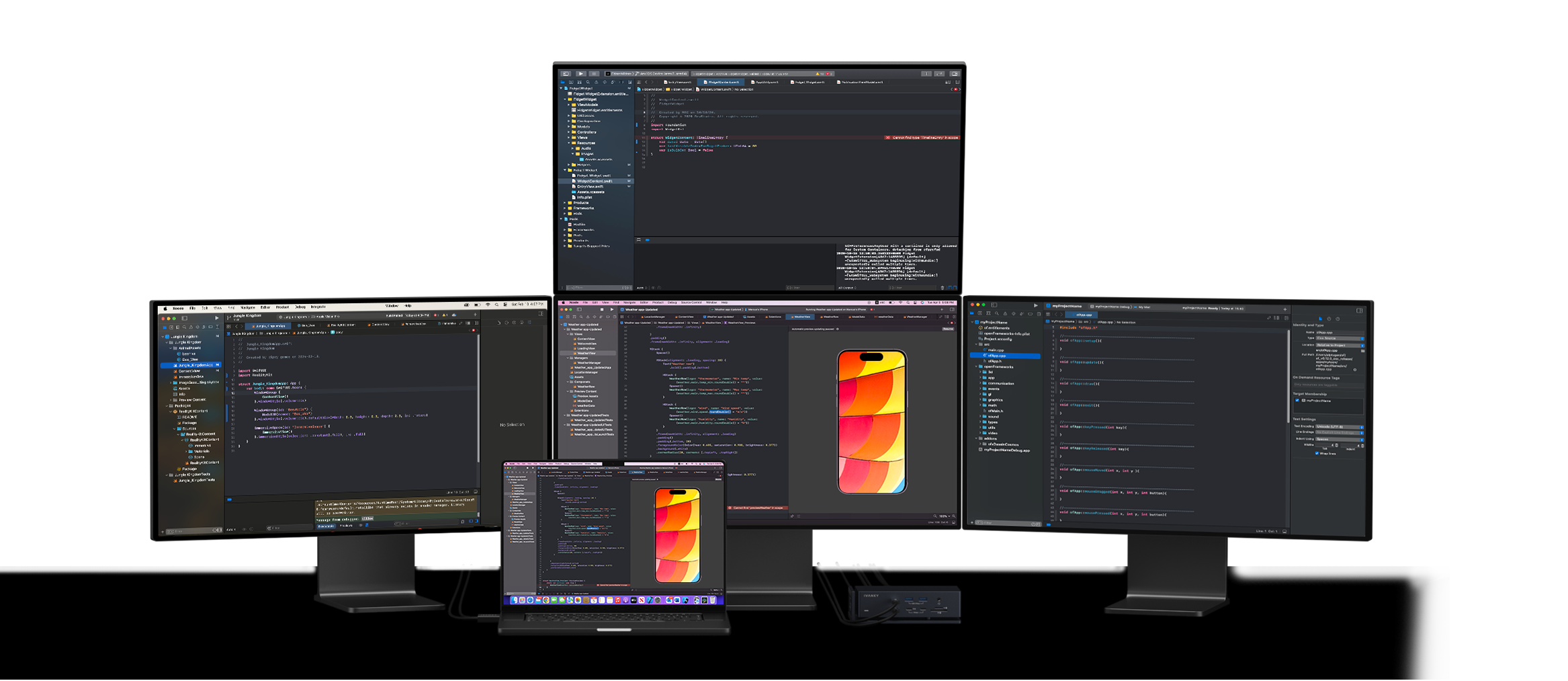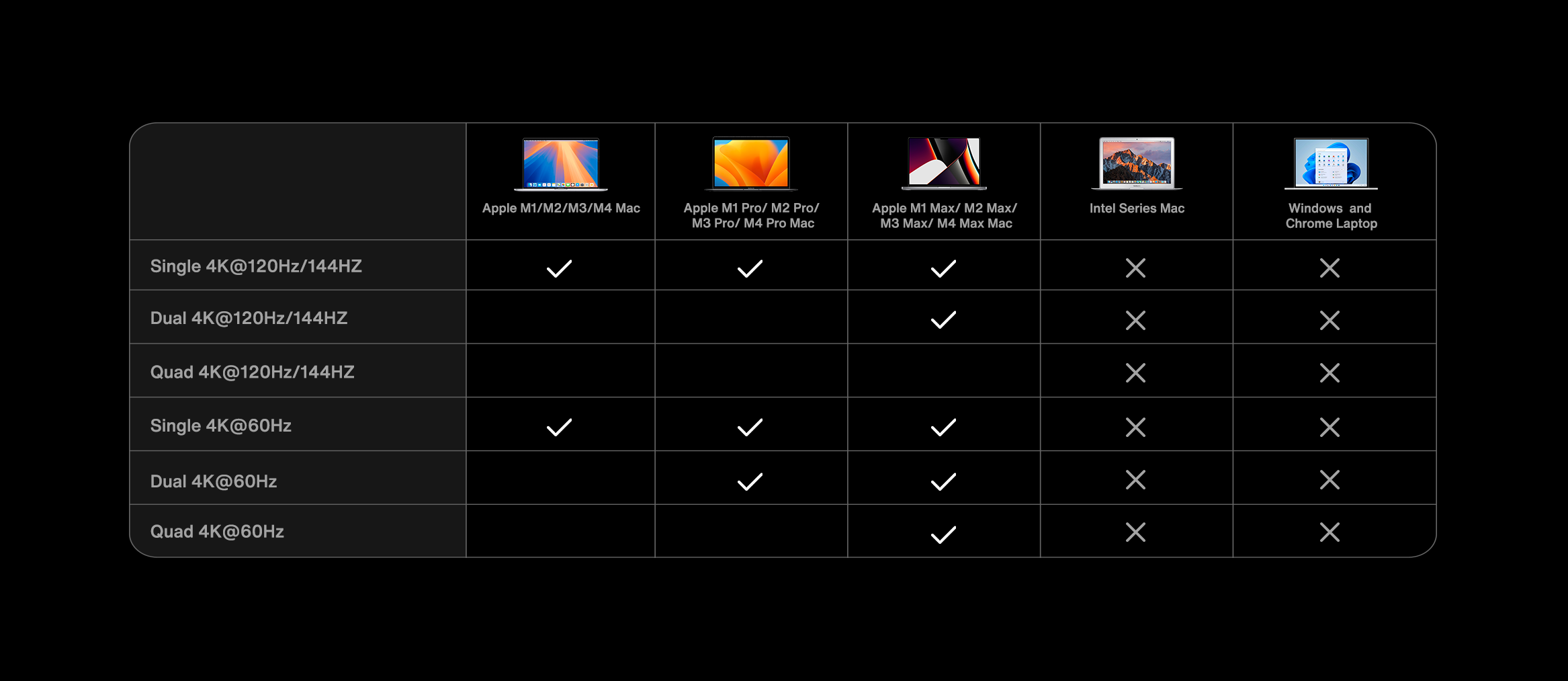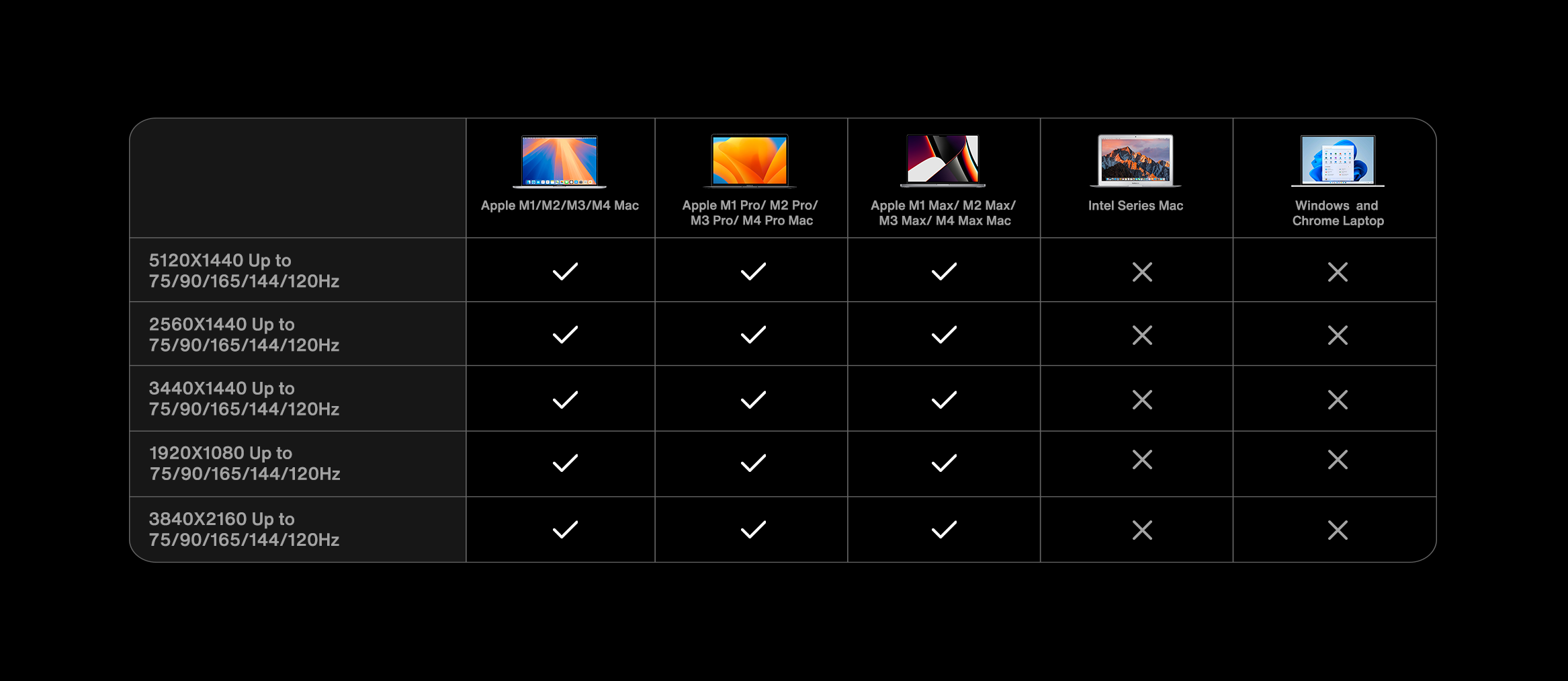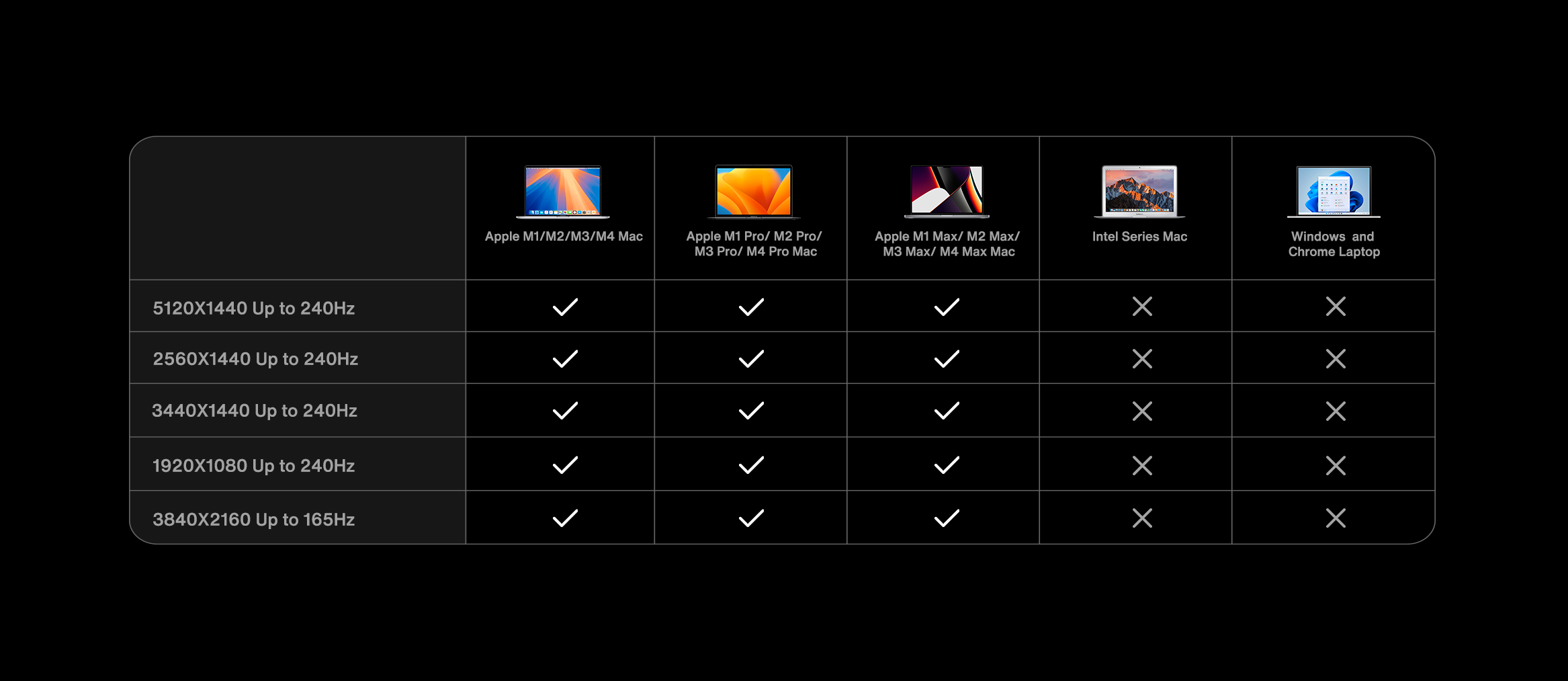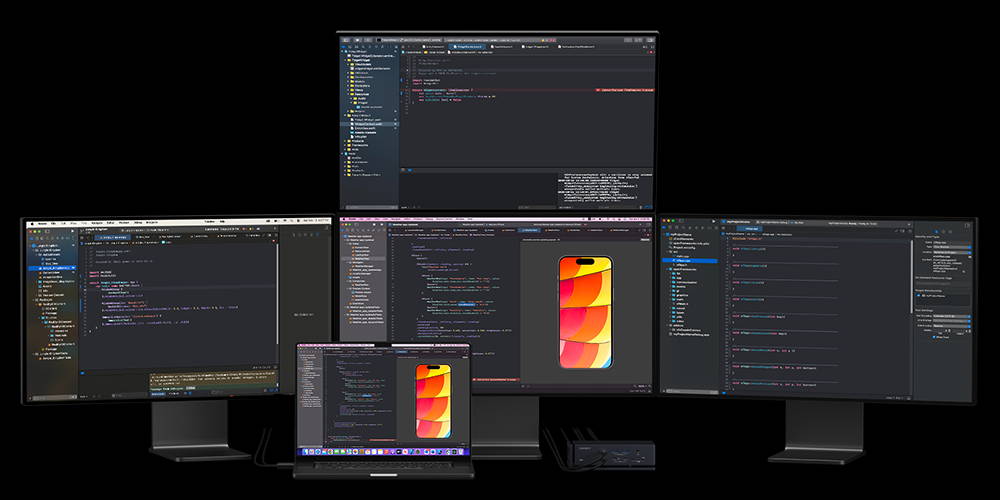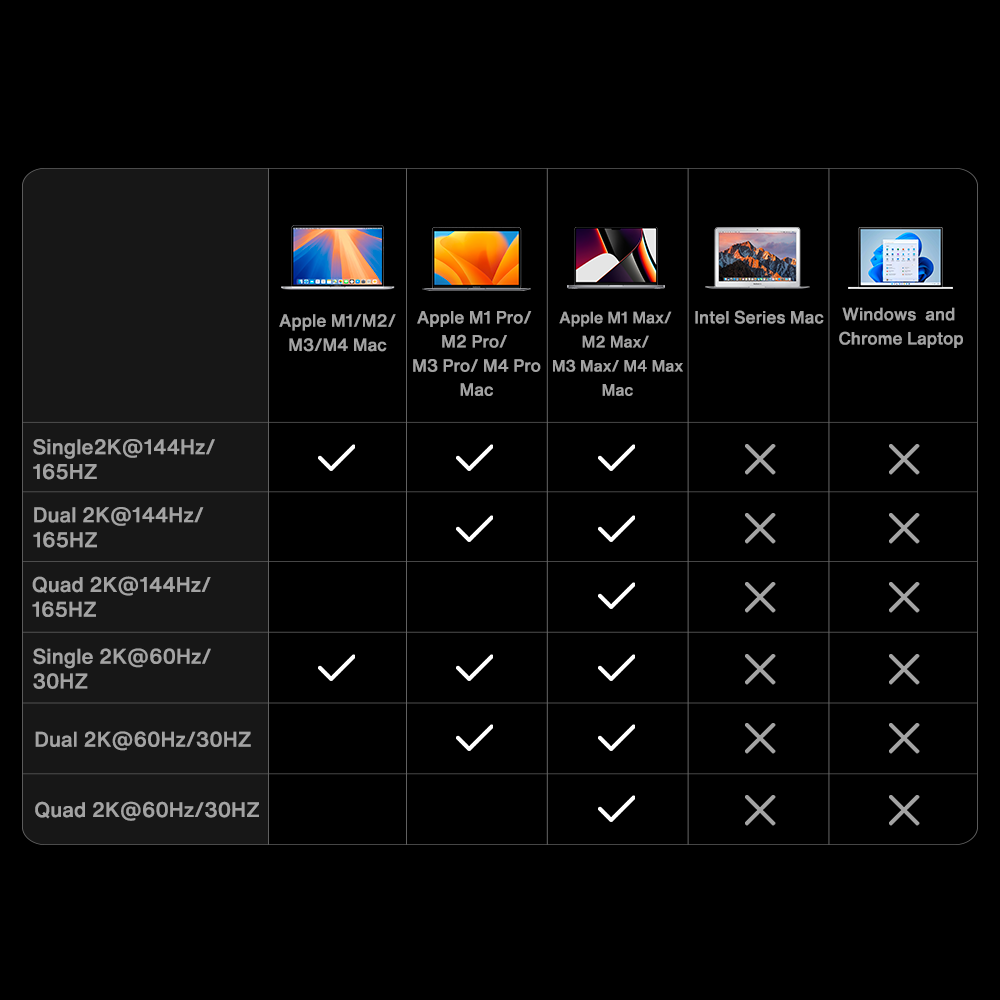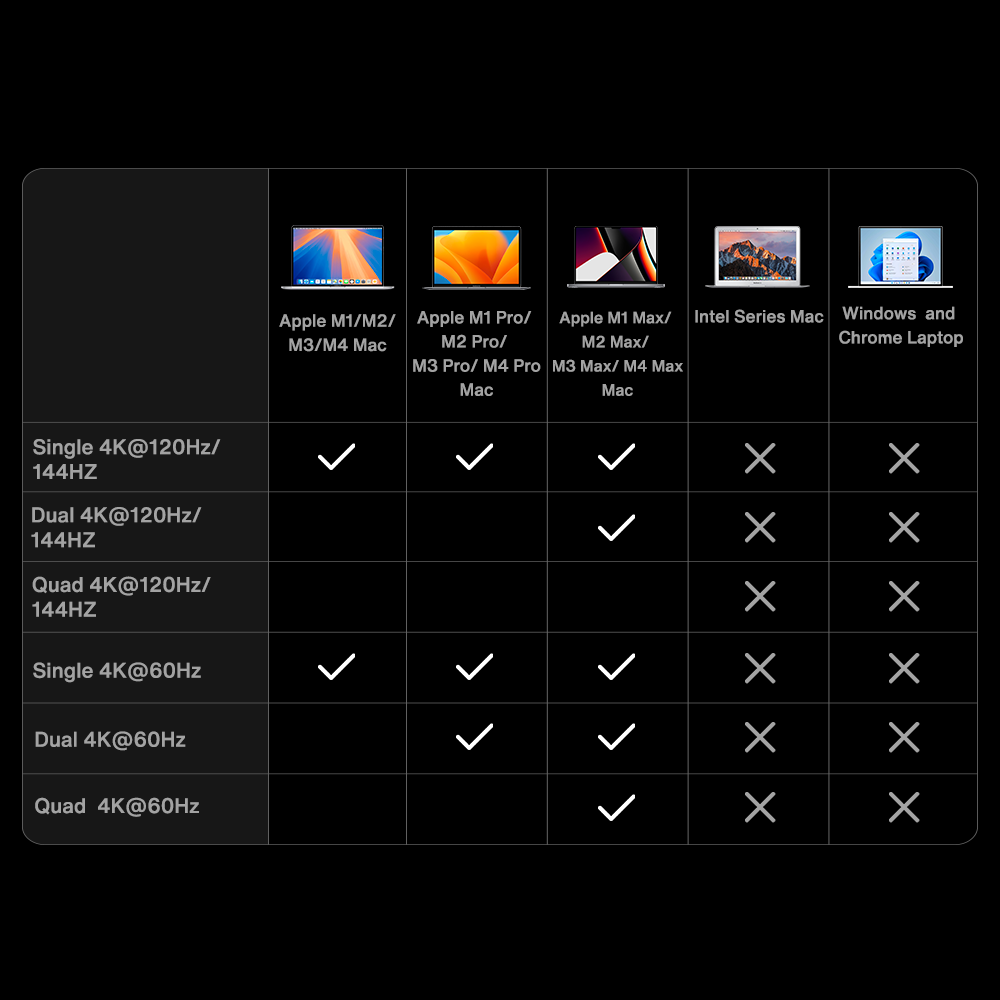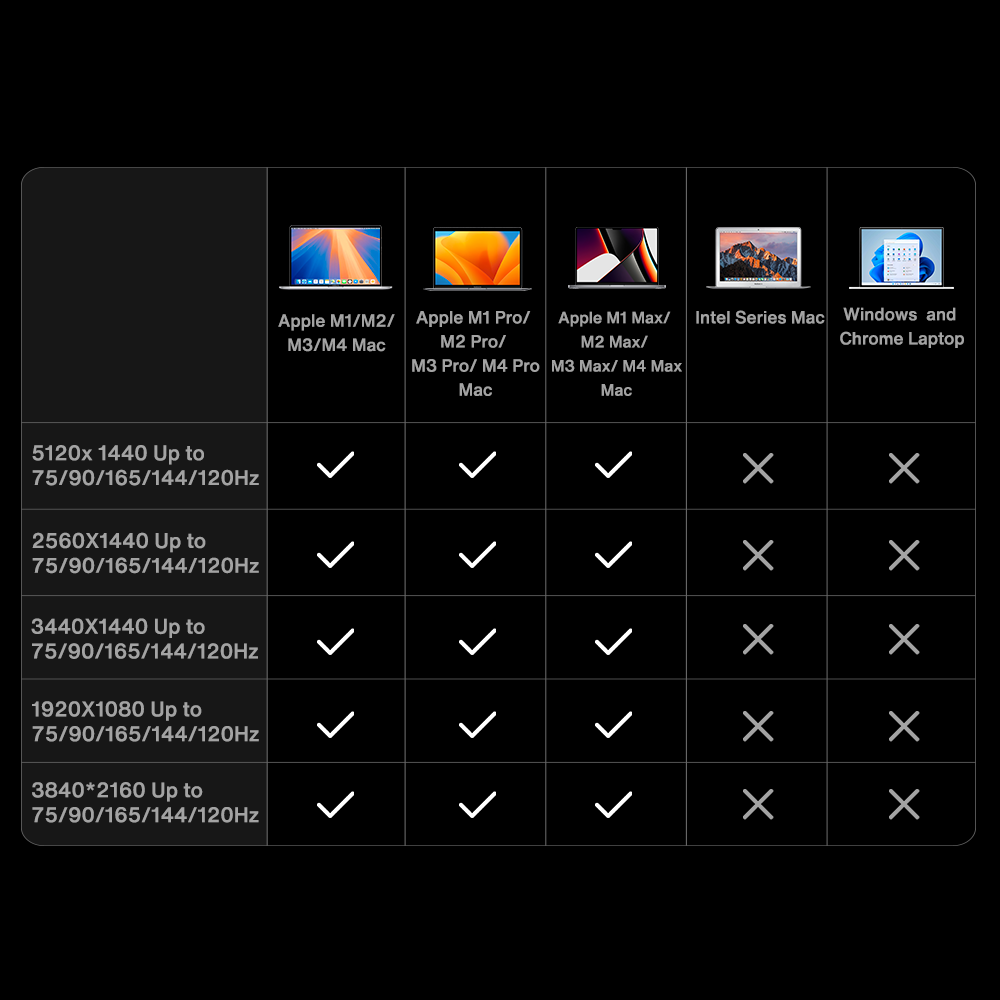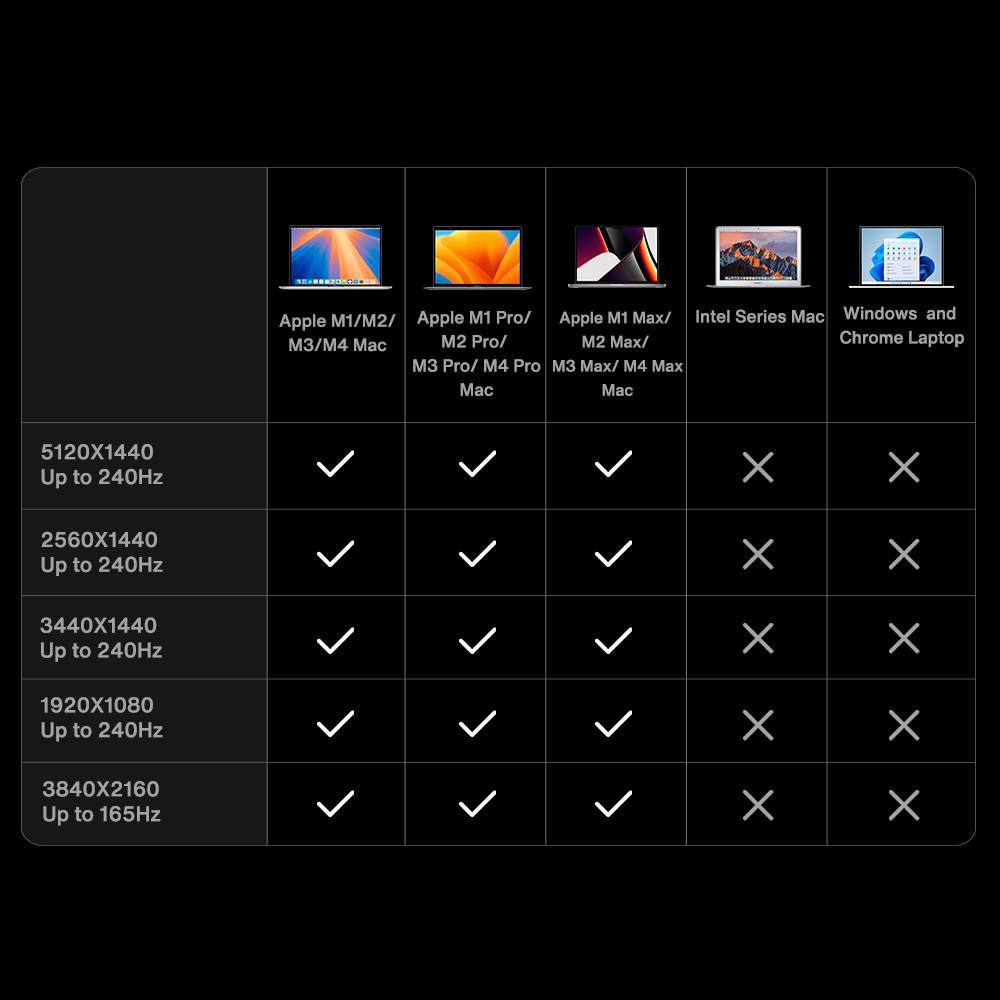FusionDock Max 1
The sole docking station with dual-chip architecture for a four-screen mastery. Create like boundaries never exist, from storyboard to final cut.

FusionDock Max 1
The sole docking station with dual-chip architecture for a four-screen mastery.
Create like boundaries never exist, from storyboard to final cut.


Trusted by Professionals
Pioneering Quad-Display.
A First for Visionaries.
The first and only docking station to champion a quad-display MacBook setup. This isn't just a tech marvel; it's your expanded canvas. Four screens, infinite possibilities. Dive into projects with unparalleled depth and breadth, because true creators don't limit their horizons.
Display support varies by Mac model and chip. This dock does NOT bypass Apple’s display limitations.

Dual-Chip Architecture.
With not one, but two built-in controller chips, it promises a performance that's unparalleled - Quad-displays setup, seamless multi-tasking, and zero lag. Because when inspiration strikes, nothing should hold you back.
*The FusionDock Max 1 is NOT compatible with PC or Intel-based MacBooks.

6K@60Hz Resolution.
6K clarity, 60Hz precision. And for the power users with beefiest Apple silicon MacBook Pro, behold the magic of three 6K and one 4K displays, all in harmony.

Colorful & Smooth.
A canvas, expanded. Unleash your creativity with pixel-perfect imagery, incredible color accuracy, and ultra-smooth motion, taking your projects to new heights.
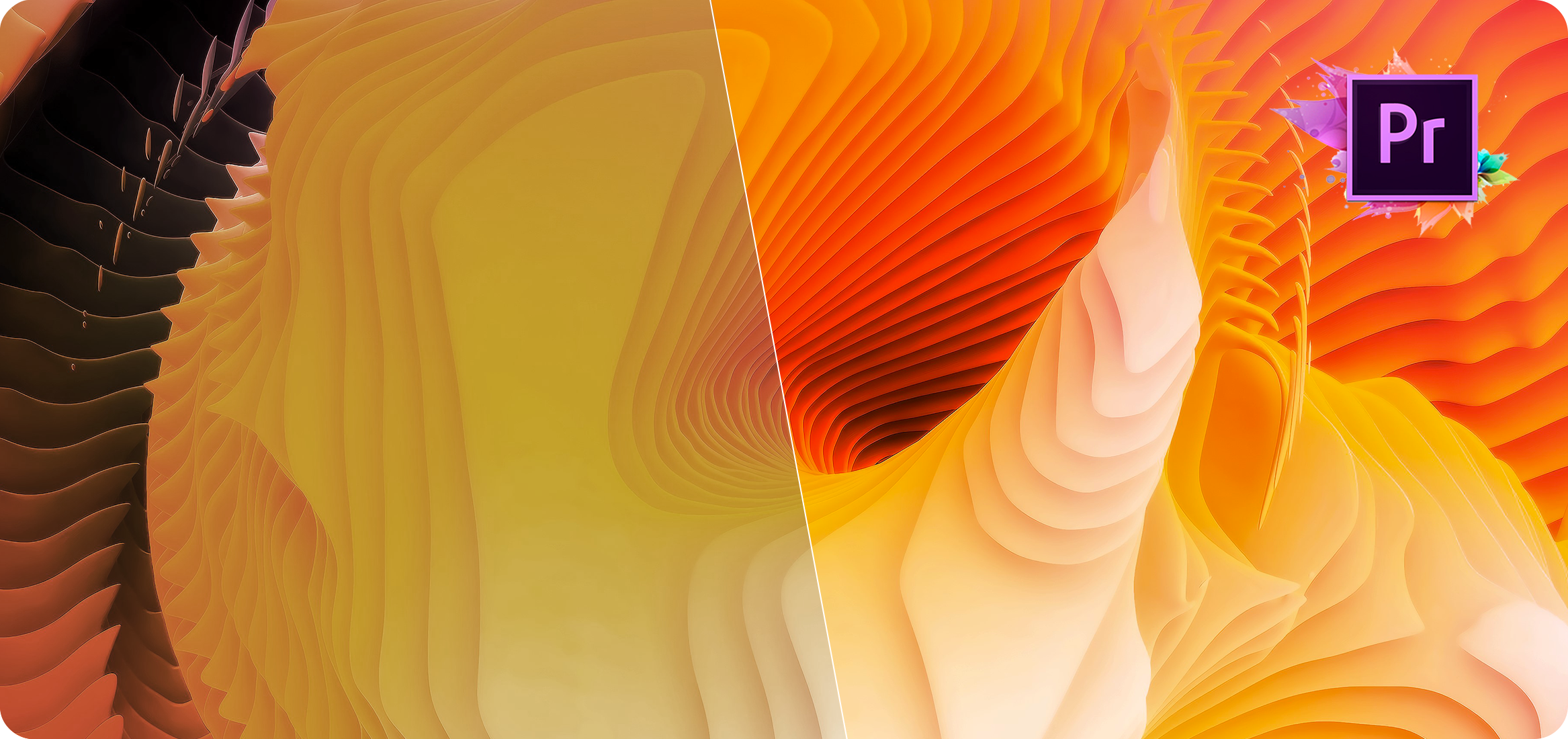
20 Ports, One Connection.
Unlock a world of unparalleled connectivity with our revolutionary 20-port dock. Seamlessly integrate essential devices into powerful one for an enhanced technological journey.
*For stable data transfer,use the USB-C port without PD for external storage.

40Gbps Transfer.
No more long waits while importing/backing up raw footage, and streamline your creating workflow like never before. With ultra-quick file backups and seamless organization, the FusionDock Max 1 empowers you to focus on your creativity and achieve unparalleled editing efficiency.



2.5Gbps
Ethernet.
Unleash your bandwidth's full potential and experience blazing speeds for uploads, downloads, streaming, and file management. Enjoy smoother multi-user experiences and efficient backups, all while seamlessly managing large files on your NAS.
Your Dock
Your Fortress.
Safeguard your valuable investment in offices, classrooms or libraries by utilizing iVANKY security slot.
96W Charging.
Power for unstoppable creators. Designed to support the relentless pace of professional creators, this 96W MacBook and 30W iPhone charging solution ensures your workflow remains seamless and uninterrupted.

Elevated Design for Cooling.
The unique floating cooling design broadens the heat dissipation zone while ensuring your workspace stays untouched by warmth. A cooler environment for your hottest creations.

Mac Compatibility
1. The FusionDock Max 1 is NOT compatible with Windows PCs, Chromebooks or Intel-based MacBooks.
2. All display solutions are capable of downward compatibility with various and frame rates, including support for 5K, 4K, 2K, etc.
What's in the Box

Tech Experts Love Our Apple Dock
"Or remote worker trying to decide between Thunderbolt 4 and Thunderbolt 5, this long-term review will give you the clarity you need."
Daniel
"This is probably the most capable dock that I've ever seen or had."
Unbox Therapy
"This thing is the first dock on the market with dual Thunderbolt 4 chips enabling quad-display support."
Snazzy Labs
- FAQs
- Specs
- Comparison
What is FusionDock Max 1 and who is it for?
FusionDock Max 1 is a high-end dock for MacBook designed specifically for Apple-silicon Macs. It combines dual controller chips, true quad-display support, 20 ports of connectivity, 40Gbps bandwidth, 2.5Gb Ethernet, and 96W laptop charging in a single Mac-only docking station.
It’s built for creators, developers, and power users who want a MacBook dock that can drive multiple 4K/6K monitors, fast external storage, pro-audio gear, and wired networks from a studio or home office setup.
Which MacBook and Mac models are compatible with FusionDock Max 1?
FusionDock Max 1 is only compatible with Apple-silicon Macs (M-series chips) running macOS 11.5 or later. It is not designed for Windows PCs, Chromebooks, or Intel-based MacBooks.
In practice, it works best as a MacBook docking station for:
1. MacBook Pro models with M-series chips
2. MacBook Air models with M-series chips
3. Apple-silicon desktop Macs (Mac mini, Mac Studio) that expose at least two adjacent Thunderbolt 4 ports
Can I use FusionDock Max 1 with an Intel MacBook, Windows laptop, or Chromebook?
No. FusionDock Max 1 is an Apple-silicon-Mac-only dock. It is not compatible with Windows PCs, Chromebooks, or Intel-based MacBooks.
How many external monitors can my MacBook drive through FusionDock Max 1?
FusionDock Max 1 is engineered for a true quad-display setup when used with Apple-silicon Macs that natively support four external displays. It uses dual controller chips and four 40Gbps USB-C display outputs, plus two HDMI 2.0 ports, to deliver up to 4 external monitors at up to 6K@60Hz, depending on your Mac.
Typical limits (set by Apple, not by the dock) are:
1. Base M1 / M2 / M3 chips – up to 1 external display
2. Base M4 / M5 or M-series Pro chips – up to 2 external displays
3. M-series Max / Ultra chips – up to 4 external displays
FusionDock Max 1 exposes the full potential of these chips, but it cannot exceed Apple’s per-chip display limits.
For best results, always:
1. Check Apple’s latest “How many displays can be connected to MacBook Pro” documentation for your exact chip.
2. Match the dock’s capabilities with displays that support the desired resolution and refresh rate over USB-C or HDMI.
Does this MacBook dock bypass Mac’s built-in display limitations?
No. Even though FusionDock Max 1 is the first MacBook dock with dual controller chips and hardware-level quad-display support, it does not bypass Apple’s display limits. If your MacBook is specified by Apple to support only one external display, a dock cannot change that behavior.
For best results, always:
1. Check Apple’s latest “How many displays can be connected to MacBook Pro” documentation for your exact chip.
2. Match the dock’s capabilities with displays that support the desired resolution and refresh rate over USB-C or HDMI.
What ports does FusionDock Max 1 dock offer?
FusionDock Max 1 gives you 20 ports on a single MacBook dock:
• 2× Upstream USB-C (dual-cable host connection to your Mac)
• 4× Downstream USB-C (40Gbps) for displays or high-speed storage
• 1× USB-C 10Gbps with up to 30W PD (front fast-charging port)
• 1× USB-C 10Gbps
• 5× USB-A 10Gbps
• 2× HDMI 2.0 video outputs
• SD 4.0 (UHS-II) & microSD 4.0 (UHS-II) card slots
• 2.5Gb Ethernet RJ45 port
• Front 3.5mm audio in/out + rear 3.5mm audio out + optical (TOSLINK) audio
• DC input for the 180W power adapter
This layout lets you replace a whole stack of adapters with a single docking station for MacBook Pro or MacBook Air.
Can FusionDock Max 1 charge my MacBook and iPhone at the same time?
Yes. FusionDock Max 1 is designed to be a charging-ready MacBook dock:
• Up to 96W power delivery for your MacBook through the upstream USB-C connection
• A front USB-C 10Gbps port with up to 30W PD, ideal for fast-charging an iPhone or iPad
• Additional USB-C and USB-A ports that can provide 7.5–15W for accessories and smaller devices
• A 180W power adapter to feed the dock, your MacBook, and peripherals
For most 14-inch and 16-inch MacBook Pro users, 96W PD is comparable to Apple’s higher-end chargers and is sufficient for demanding workloads, though extremely heavy CPU/GPU loads may still draw on the Mac’s battery.
Interface
2 x Upstream USB-C
4 x Downstream USB-C (40Gbps)
1 x USB-C (10Gbps, 30W PD)
1 x USB-C (10Gbps)
5 x USB-A (10Gbps)
2 x HDMI 2.0
1 x SD 4.0 (UHS-II)
1 x microSD 4.0 (UHS-II)
1 x 2.5 Gigabit Ethernet
1 x Front Audio In/Out (3.5mm)
1 x Rear Audio Out (3.5mm)
1 x Optical Audio
1 x DC In
Power Delivery
Upstream USB-C: Up to 96W
Each Downstream USB-C: 15W
Front 30W USB-C Port: 30W
Remaining USB-C Ports: 7.5W
USB-A Ports: 7.5W
In The Box
1 x FusionDock Max 1
1 x Dual USB-C Cable (1.2m)
4 x Anti-Skid Pads
1 x Power Cord
1 x Power Adapter (180W)
1 x User Manual
1 x Quick Start Guide
System Requirements
macOS 11.5 or later
Warranty
24 months
Max External Monitor
3
4
3
3
2
Expansion Ports
23
20
20
14
12
Video Ports
1* HDMI 4K
3* Downstream USB-C
2* HDMI 4K
4* Downstream USB-C
3* HDMI 4K
2* DP
3* HDMI 2.0
2* HDMI 2.0
Max Resolution
6K@60Hz
6K@60Hz
4K@60Hz
4K@60Hz
4K@60Hz
Power Delivery
240W
180W
180W
180W
180W
Data Ports
3* 80Gbps USB-C
5* 10Gbps USB-C
1* 10Gbps USB-A
3* 5Gbps USB-A
3* 480Mbps USB-A
6* 40Gbps USB-C
2* 10Gbps USB-C
5* 10Gbps USB-A
1* Upstream USB-C (100W)
1* 10Gbps USB-C
2* 5Gbps USB-C
1* 10Gbps USB-A
3* 5Gbps USB-A
2* 480Mbps USB-A
2* 10Gbps USB-C
4* 10Gbps USB-A
1* 10Gbps USB-C
4* 10Gbps USB-A
Audio Port
2* 3.5mm Mic & Headset
1* TOSLINK
2* 3.5mm Mic & Headset
1* TOSLINK
1* 3.5mm Mic & Headset
1* 3.5mm Mic & Headset
1* 3.5mm Mic & Headset
Ethernet Port
2.5 Gigabit
2.5 Gigabit
2.5 Gigabit
2.5 Gigabit
2.5 Gigabit
Card Slot
SD/TF Slots (SD4.0)
SD/TF Slots (SD4.0)
SD/TF Slots (SD3.0)
SD/TF Slots (SD4.0)
SD/TF Slots (SD3.0)
People Also Buy...
Trusted by Professionals.
Pioneering Quad-Display
A First for Visionaries.
With not one, but two built-in controller chips, it promises a performance that's unparalleled - Quad-displays setup, seamless multi-tasking, and zero lag. Because when inspiration strikes, nothing should hold you back.
*Display support varies by Mac model and chip. This dock does NOT bypass Apple’s display limitations.

Dual-Chip Architecture.
With not one, but two built-in controller chips, it promises a performance that's unparalleled - Quad-displays setup, seamless multi-tasking, and zero lag. Because when inspiration strikes, nothing should hold you back.
*The FusionDock Max 1 is NOT compatible with PC or Intel-based MacBooks.

6K@60Hz Resolution.
6K clarity, 60Hz precision. And for the power users with beefiest Apple silicon MacBook Pro, behold the magic of three 6K and one 4K displays, all in harmony.

Colorful & Smooth.
A canvas, expanded. Unleash your creativity with pixel-perfect imagery, incredible color accuracy, and ultra-smooth motion, taking your projects to new heights.

20 Ports, One Connection.
Unlock a world of unparalleled connectivity with our revolutionary 20-port dock. Seamlessly integrate essential devices into powerful one for an enhanced technological journey.
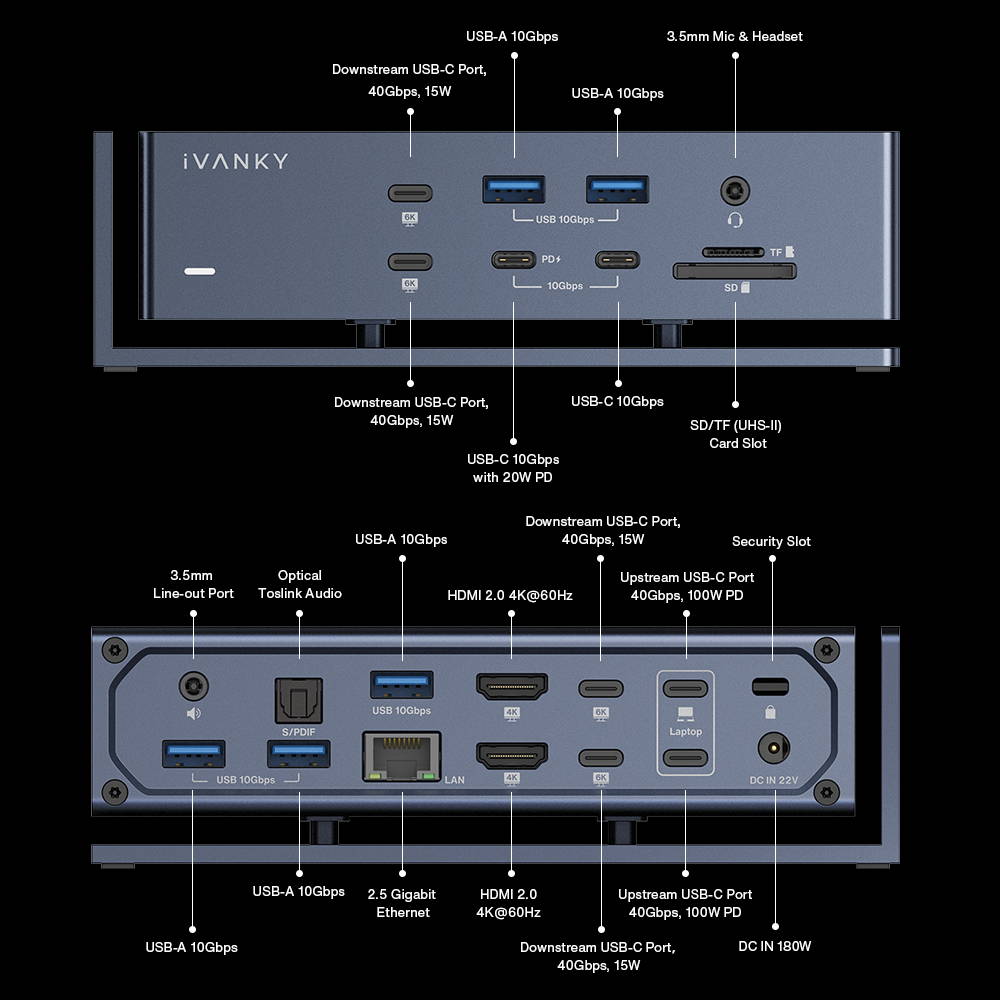
40Gbps Transfer.
No more long waits while importing/backing up raw footage, and streamline your creating workflow like never before. With ultra-quick file backups and seamless organization, the FusionDock Max 1 empowers you to focus on your creativity and achieve unparalleled editing efficiency

2.5Gbps Ethernet.
Unleash your bandwidth's full potential and experience blazing speeds for uploads, downloads, streaming, and file management. Enjoy smoother multi-user experiences and efficient backups, all while seamlessly managing large files on your NAS.

Your Dock, Your Fortress.
Safeguard your valuable investment in offices, classrooms or libraries by utilizing iVANKY security slot.

96W Charging.
Power for unstoppable creators. Designed to support the relentless pace of professional creators, this 96W MacBook and 20W iPhone charging solution ensures your workflow remains seamless and uninterrupted.

Elevated Design for Cooling.
The unique floating cooling design broadens the heat dissipation zone while ensuring your workspace stays untouched by warmth. A cooler environment for your hottest creations.

Mac Compatibility.
1. The FusionDock Max 1 is NOT compatible with Windows PCs, Chromebooks or Intel-based MacBooks.
2. All display solutions are capable of downward compatibility with various and frame rates, including support for 5K, 4K, 2K, etc.
What's in the Box

Tech Experts Love Our
Apple Dock
"Or remote worker trying to decide between Thunderbolt 4 and Thunderbolt 5, this long-term review will give you the clarity you need."
Daniel
"This is probably the most capable dock that I've ever seen or had."
Unbox Therapy
"This thing is the first dock on the market with dual Thunderbolt 4 chips enabling quad-display support."
Snazzy Labs
People Also Buy...
Choose Your Perfect Match.
Max External Monitor
3
4
3
3
2
Expansion Ports
23
20
20
14
12
Video Ports
1* HDMI 4K
3* Downstream USB-C
2* HDMI 4K
4* Downstream USB-C
3* HDMI 4K
2* DP
3* HDMI 2.0
2* HDMI 2.0
Max Resolution
6K@60Hz
4K@60Hz
4K@60Hz
4K@60Hz
4K@60Hz
Power Delivery
240W
180W
180W
180W
180W
Data Ports
3* 80Gbps USB-C
5* 10Gbps USB-C
1* 10Gbps USB-A
3* 5Gbps USB-A
3* 480Mbps USB-A
6* 40Gbps USB-C
2* 10Gbps USB-C
5* 10Gbps USB-A
1* Upstream USB-C (100W)
1* 10Gbps USB-C
2* 5Gbps USB-C
1* 10Gbps USB-A
3* 5Gbps USB-A
2* 480Mbps USB-A
2* 10Gbps USB-C
4* 10Gbps USB-A
1* 10Gbps USB-C
4* 10Gbps USB-A
Audio Port
3* 480Mbps USB-A
1* TOSLINK
2* 3.5mm Mic & Headset
1* TOSLINK
1* 3.5mm Mic & Headset
1* 3.5mm Mic & Headset
1* 3.5mm Mic & Headset
Ethernet Port
2.5 Gigabit
2.5 Gigabit
2.5 Gigabit
2.5 Gigabit
2.5 Gigabit
Card Slot
SD/TF Slots (SD4.0)
SD/TF Slots (SD4.0)
SD/TF Slots (SD3.0)
SD/TF Slots (SD4.0)
SD/TF Slots (SD3.0)
Specs
Interface
2 x Upstream USB-C
4 x Downstream USB-C (40Gbps)
1 x USB-C (10Gbps, 30W PD)
1 x USB-C (10Gbps)
5 x USB-A (10Gbps)
2 x HDMI 2.0
1 x SD 4.0 (UHS-II)
1 x microSD 4.0 (UHS-II)
1 x 2.5 Gigabit Ethernet
1 x Front Audio In/Out (3.5mm)
1 x Rear Audio Out (3.5mm)
1 x Optical Audio
1 x DC In
Power Delivery
Upstream USB-C: Up to 96W
Each Downstream USB-C: 15W
Front 30W USB-C Port: 30W
Remaining USB-C Ports: 7.5W
USB-A Ports: 7.5W
In The Box
1 x FusionDock Max 1
1 x Dual USB-C Cable (1.2m)
4 x Anti-Skid Pads
1 x Power Cord
1 x Power Adapter (180W)
1 x User Manual
1 x Quick Start Guide
System Requirements
macOS 11.5 or later
Warranty
24 months