FusionDock 1
The Performance Beast That Won't Cost You A Fortune.

Dual 4K@60Hz: Visionary's Choice.
Feast your eyes with crisp, big, and beautiful screens! Your creativity deserves the ultimate visual experience, and our dual 4K@60Hz displays are here to deliver. Enjoy seamless connectivity via USB-C, without relying on Thunderbolt 3. Embrace a new era of visual excellence with our innovative dual displays output.
*M1 MacBook Pro/Air only supports one external display.

Power up like a pro.
With the 150W Input-power, you can charge anyMacBook Air or MacBook Pro at full speed with 96W whilealso fast-charging your iPhone with 18W PD 3.0 port.

We got all your inspirations covered.
SD/TF cards and USB memory sticks could be the most handy inspiration carrier. We bring it in front of you onto your screen, fast and simutaneously.

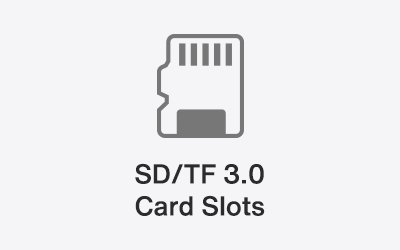
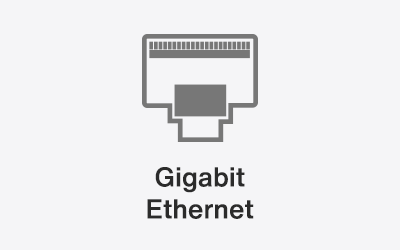

Pro connectivity for productivity.
2 HDMI 2.0 ports, 2 USB-C ports, 4 USB-A ports, SD & microSD card reader, an Ethernet port, and 3.5mm headphone jack. Who says we can't have it all?

Multiple Charging Safeguard
Equipped with over-voltage protection, over-current protection,and short-circuit protection, our docking station ensures complete safety when fast charging your MacBook.

Over-voltage
protection

Over-current
protection

Short-circuit
protection
People Also Buy...
Choose Your Perfect Match.
Max External Monitor
4
3
3
2
2
Expansion Ports
20
14
14
12
12
Video Ports
2* HDMI 2.0
4* Downstream USB-C
3* HDMI 2.0
3* HDMI 2.0
2* HDMI 2.0
2* HDMI 2.0
Max Resolution
6k@60Hz
4K@60Hz
4K@60Hz
4K@60Hz
4K@60Hz
Power Delivery
180W
180W
150W
180W
150W
Data Ports
6* 40Gbps USB-C
2* 10Gbps USB-C
5* 10Gbps USB-A
2* 10Gbps USB-C
4* 10Gbps USB-A
2* 5Gbps USB-C
2* 5Gbps USB-A
2* 480Mbps USB-A
1* 10Gbps USB-C
4* 10Gbps USB-A
2* 5Gbps USB-C
4* 5Gbps USB-A
Audio Port
2* 3.5mm Mic & Headset
1* TOSLINK
1* 3.5mm Mic & Headset
1* 3.5mm Mic & Headset
1* 3.5mm Mic & Headset
1* 3.5mm Mic & Headset
Ethernet Port
2.5 Gigabit
2.5 Gigabit
1 Gigabit
2.5 Gigabit
1 Gigabit
Card Slot
SD/TF Slots (SD4.0)
SD/TF Slots (SD4.0)
SD/TF Slots (SD3.0)
SD/TF Slots (SD4.0)
SD/TF Slots (SD3.0)
Specs
Dimensions
Dimensions
5.6 × 3.0 × 0.89 inches
(142 × 76 × 22.5 mm)
Weight
Weight
18 ounce (500g)
Connectivity
Connectivity
2 x HDMI 2.0 Ports
2 x USB 3.0 Type-C Ports
4 x USB 3.0 Type-A Ports
1 x SD/TF Card Slot
1 x 3.5mm Audio Headset Port
Gigabit Ethernet
1 x DC in
2 x HDMI 2.0 Ports
2 x USB 3.0 Type-C Ports
4 x USB 3.0 Type-A Ports
1 x SD/TF Card Slot
1 x 3.5mm Audio Headset Port
Gigabit Ethernet
1 x DC in
Performance
Performance
Dual 4K@60Hz Display
Extended Mode
96W Laptop Charging
18W PD Charging
Dual 4K@60Hz Display
Extended Mode
96W Laptop Charging
18W PD Charging
System Requirements
System Requirements
Mac OS Sierra 10.12 or later
Hardware Requirements
· Apple MacBook Pro (13-inch, 2016 and later, Two Thunderbolt 3 Ports)
· Apple MacBook Pro (13-inch, 2016 and later, Four Thunderbolt 3 Ports)
· Apple MacBook Pro (15-inch, 2016 and later)
· Apple MacBook Pro (16-inch)
· Apple MacBook Air (13-inch, 2018 and later)
Mac OS Sierra 10.12 or later
Hardware Requirements
· Apple MacBook Pro (13-inch, 2016 and later, Two Thunderbolt 3 Ports)
· Apple MacBook Pro (13-inch, 2016 and later, Four Thunderbolt 3 Ports)
· Apple MacBook Pro (15-inch, 2016 and later)
· Apple MacBook Pro (16-inch)
· Apple MacBook Air (13-inch, 2018 and later)
FusionDock 1
The Performance Beast That Won't Cost You A Fortune.

Dual 4K@60Hz: Visionary's Choice.
Feast your eyes with crisp, big, and beautiful screens! Your creativity deserves the ultimate visual experience, and our dual 4K@60Hz displays are here to deliver. Enjoy seamless connectivity via USB-C, without relying on Thunderbolt 3. Embrace a new era of visual excellence with our innovative displays.
*M1 MacBook Pro/Air only supports one external display.

Power up like a pro.
2 HDMI 2.0 ports, 2 USB-C ports, 4 USB-A ports, SD & microSD card reader, an Ethernet port, and 3.5mm headphone jack. Who says we can't have it all?

We got all your inspirations covered.
SD/TF cards and USB memory sticks could be the most handy inspiration carrier. We bring it in front of you onto your screen, fast and simutaneously.
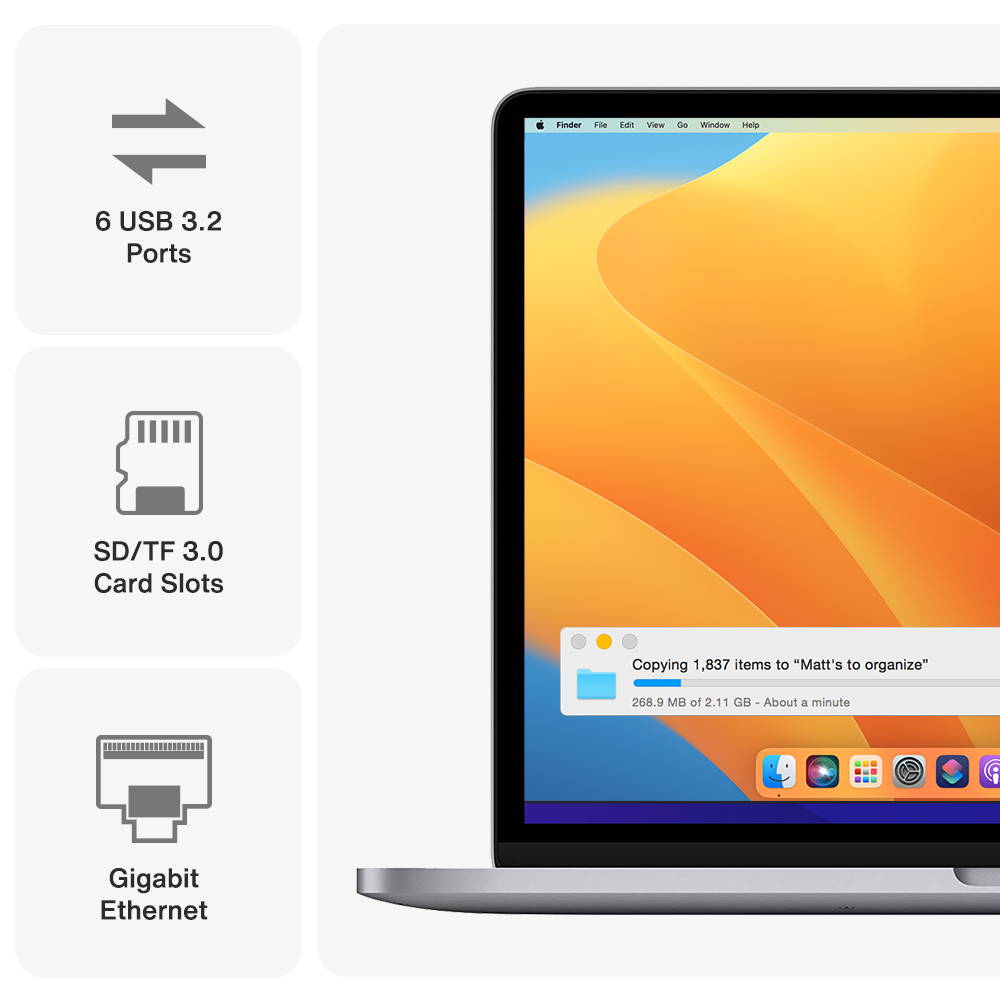
Pro connectivity for productivity.
2 HDMI 2.0 ports, 2 USB-C ports, 4 USB-A ports, SD & microSD card reader, an Ethernet port, and 3.5mm headphone jack. Who says we can't have it all?

Multiple Charging Safeguard
Equipped with over-voltage protection, over-current protection,and short-circuit protection, our docking station ensures complete safety when fast charging your MacBook.

Choose Your Perfect Match.
Max External Monitor
4
3
3
2
2
Expansion Ports
20
14
14
12
12
Video Ports
2* HDMI 2.0
4* Downstream USB-C
3* HDMI 2.0
3* HDMI 2.0
2* HDMI 2.0
2* HDMI 2.0
Max Resolution
6k@60Hz
4K@60Hz
4K@60Hz
4k@60Hz
4K@60Hz
Power Delivery
180W
180W
150W
180W
150W
Data Ports
6* 40Gbps USB-C
2* 10Gbps USB-C
5* 10Gbps USB-A
2* 10Gbps USB-C
4* 10Gbps USB-A
2* 5Gbps USB-C
2* 5Gbps USB-A
2* 480Mbps USB-A
1* 10Gbps USB-C
4* 10Gbps USB-A
2* 5Gbps USB-C
4* 5Gbps USB-A
Audio Port
2* 3.5mm Mic & Headset
1* TOSLINK
1* 3.5mm Mic & Headset
1* 3.5mm Mic & Headset
1* 3.5mm Mic & Headset
1* 3.5mm Mic & Headset
Ethernet Port
2.5 Gigabit
2.5 Gigabit
1 Gigabit
2.5 Gigabit
1 Gigabit
Card Slot
SD/TF Slots (SD4.0)
SD/TF Slots (SD4.0)
SD/TF Slots (SD3.0)
SD/TF Slots (SD4.0)
SD/TF Slots (SD3.0)
Specs
Dimensions
Dimensions
5.6 × 3.0 × 0.89 inches
(142 × 76 × 22.5 mm)
Weight
Weight
18 ounce (500g)
Connectivity
Connectivity
2 x HDMI 2.0 Ports
2 x USB 3.0 Type-C Ports
4 x USB 3.0 Type-A Ports
1 x SD/TF Card Slot
1 x 3.5mm Audio Headset Port
Gigabit Ethernet
1 x DC in
2 x HDMI 2.0 Ports
2 x USB 3.0 Type-C Ports
4 x USB 3.0 Type-A Ports
1 x SD/TF Card Slot
1 x 3.5mm Audio Headset Port
Gigabit Ethernet
1 x DC in
Performance
Performance
Dual 4K@60Hz Display
Extended Mode
96W Laptop Charging
18W PD Charging
Dual 4K@60Hz Display
Extended Mode
96W Laptop Charging
18W PD Charging
System Requirements
System Requirements
Mac OS Sierra 10.12 or later
Hardware Requirements
· Apple MacBook Pro (13-inch, 2016 and later, Two Thunderbolt 3 Ports)
· Apple MacBook Pro (13-inch, 2016 and later, Four Thunderbolt 3 Ports)
· Apple MacBook Pro (15-inch, 2016 and later)
· Apple MacBook Pro (16-inch)
· Apple MacBook Air (13-inch, 2018 and later)
Mac OS Sierra 10.12 or later
Hardware Requirements
· Apple MacBook Pro (13-inch, 2016 and later, Two Thunderbolt 3 Ports)
· Apple MacBook Pro (13-inch, 2016 and later, Four Thunderbolt 3 Ports)
· Apple MacBook Pro (15-inch, 2016 and later)
· Apple MacBook Pro (16-inch)
· Apple MacBook Air (13-inch, 2018 and later)
