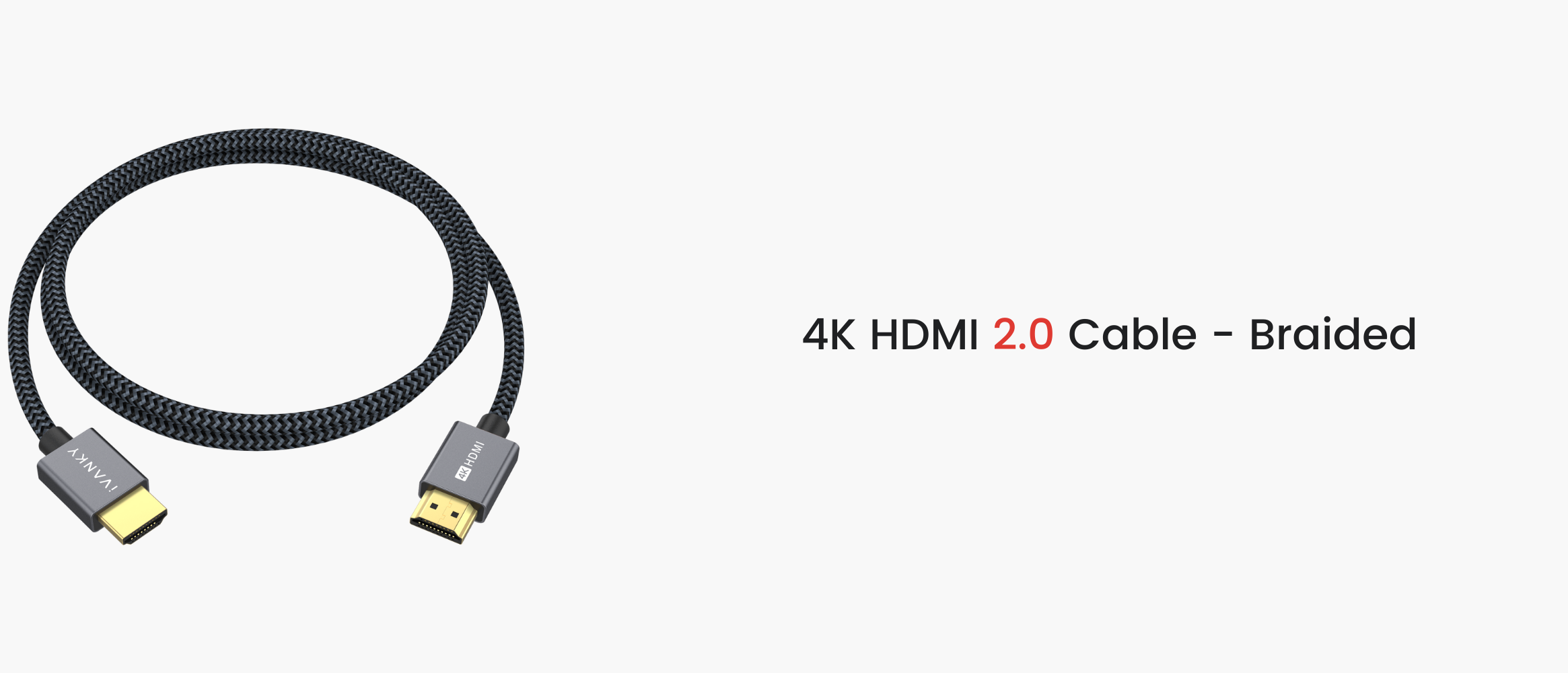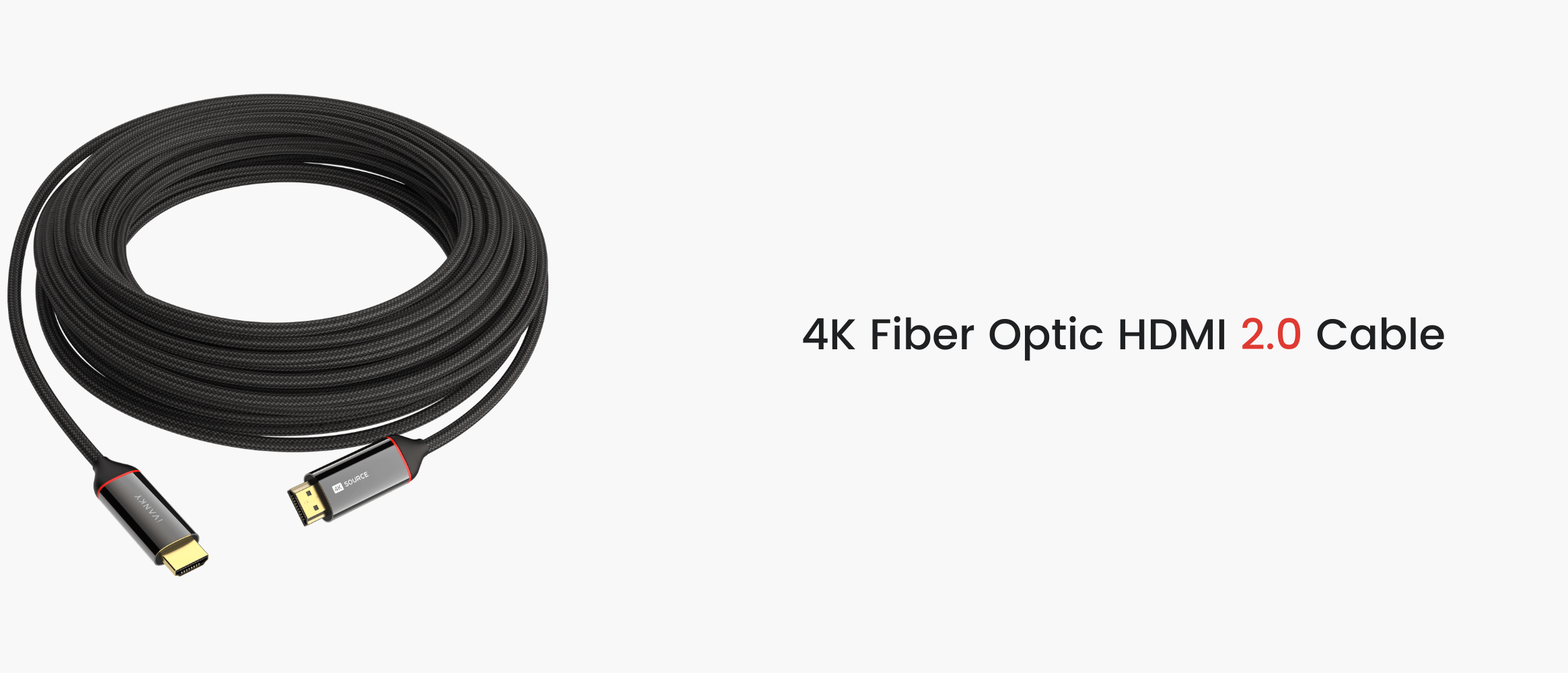FAQ zu HDMI: Alles, was Sie wissen müssen!
1. Was ist die neueste Version von HDMI?
Die neueste Version von HDMI wurde im Juni veröffentlicht und heißt HDMI 2.1.
HDMI 2.1 unterstützt eine Reihe höherer Videoauflösungen und Bildwiederholraten, darunter 8K@60Hz und 4K@120Hz, sowie Auflösungen bis zu 10K. Auch dynamische HDR-Formate werden unterstützt, und die Bandbreitenkapazitätstadt wird auf bis zu 48 Gbps erhöht.
2. Was sind die Hauptunterschiede zwischen diesen HDMI-Versionen?

3. Was sind die wichtigsten Merkmale von HDMI 2.1?
- Höhere Videoauflösungen unterstützen eine Reihe von hohen Auflösungen und schnelleren Bildwiederholfrequenzen, einschließlich 8K60Hz und 4K120Hz, für immersives Sehen und flüssige, schnelle Details. Auflösungen bis zu 10K werden auch für kommerzielle AV-, Industrie- und Spezialanwendungen unterstützt.
- Die dynamische HDR-Unterstützung stellt sicher, dass jeder Moment eines Videos mit den idealen Werten für Tiefe, Detailtreue, Helligkeit, Kontrast und breitere Farbskala angezeigt wird - Szene für Szene oder sogar Bild für Bild.
- Das Ultra High Speed HDMI-Kabel unterstützt die 48G-Bandbreite für unkomprimierte HDMI 2.1-Funktionen. Das Kabel zeichnet sich außerdem durch eine sehr geringe EMI-Emission aus und ist mit früheren Versionen der HDMI-Spezifikation rückwärtskompatibel und kann mit bestehenden HDMI-Geräten verwendet werden.
4. Ich habe einen 4K-Monitor. Welches HDMI-Kabel sollte ich kaufen?
HDMI 2.0 unterstützt 4K bei 60 Hz, daher sollte ein HDMI 2.0-Kabel ausreichen. Bitte beachten Sie, dass HDMI 1.4 auch 4K-Auflösung unterstützt, aber nur mit 30 Hz. Glauben Sie mir, Sie möchten nicht, dass Ihr neuer 4K-Monitor nur mit 30 Hz arbeitet.
5. Wie unterscheidet sich DisplayPort von HDMI? Was ist besser?
Fragen Sie sich selbst: Wofür wollen Sie Kabel verwenden?
Die Wahl zwischen HDMI- und DisplayPort-Kabeln kann flexibel sein. Unterschiedliche Bedürfnisse können unterschiedliche Entscheidungen erfordern.
Wofür verwenden Sie das Kabel? Um Videos zu schauen? Spiele spielen? Im Allgemeinen dominiert HDMI in Wohnzimmern, aber DisplayPort ist in der einzigartigen Position, bei PC-Spielern beliebt zu sein.
Wenn Sie mehr über die Unterschiede zwischen DisplayPort und HDMI erfahren möchten, lesen Sie diesen Artikel.
6. Unterstützt HDMI Audio?
Ja, HDMI unterstützt Inline-Audio mit vielen erweiterten Audiofunktionen. Mit HDMI 1.4 wurde HDMI ARC eingeführt, mit dem Benutzer ein einziges HDMI-Kabel zur gleichzeitigen Übertragung von Audio und Video verwenden können.
eARC (Enhanced Audio Return Channel) ist die neueste Audiofunktion, die 2017 mit HDMI 2.1 von der HDMI Association veröffentlicht wurde. Es unterstützt Audioformate wie DTS:X und Dolby Atmos, die ein Surround-Sound-System in Kinoqualität liefern.
Klicken Sie hier, um weitere Informationen über HDMI ARC zu erhalten.
7. Wie lang kann ein HDMI-Kabel sein?
HDMI hat keine maximale Kabellänge festgelegt, und dennoch verschlechtert sich das Videosignal mit zunehmender Entfernung.
Die effektive Reichweite von Standard-HDMI-Kabeln beträgt in der Regel etwa 30 Fuß - alles, was darüber hinausgeht, erfordert einen busgespeisten Signalverstärker, der die maximale Länge auf etwa 100 Fuß erweitert.
Wenn Sie den Kabelkern durch Glasfaserkabel ersetzen, können Sie sogar noch mehr erreichen. Aber optische HDMI-Kabel sind in der Regel teuer.
8. Verfügt HDMI über Funktionen zum Schutz von Inhalten?
Ähnlich wie DisplayPort unterstützt auch HDMI den HDCP-Inhaltsschutz. In den Vereinigten Staaten ist die HDCP-Unterstützung von der Federal Communications Commission (FCC) vorgeschrieben.
9. Der HDMI-Anschluss an meinem alten Monitor ist ein HDMI 1.4-Anschluss. Kann ich ein HDMI 2.0-Kabel verwenden?
Natürlich sind alle HDMI-Versionen abwärtskompatibel mit früheren Versionen, aber Sie erhalten nur HDMI 1.4-Funktionen.
10. Was sind Mini und Micro HDMI?
Mini und Micro sind kleinere Versionen der Standard-HDMI-Schnittstelle. Mini-HDMI (auch als HDMI-Typ-C-Stecker bekannt) misst 10,42 mm x 2,42 mm und verfügt ebenfalls über das gleiche 19-polige Design, während Micro-HDMI (auch als HDMI-Typ-D-Stecker bekannt) 6,4 mm x 2,8 mm misst und über ein 5-poliges Design verfügt.
Beide sind mit HDMI 1.4 kompatibel und können in tragbaren Geräten wie DSLR-Kameras, Action-Kameras, Camcordern und Smartphones verwendet werden.
11. Kann ich meinen Laptop über ein HDMI-Kabel mit Strom versorgen?
Die HDMI-Spezifikation besagt, dass HDMI eine Spannung von 5 V und 55 mA liefert. Das reicht jedoch nicht aus, um Zubehör oder externe Geräte mit Strom zu versorgen. Sie können Ihren Laptop also nicht über ein HDMI-Kabel mit Strom versorgen.
12. Was ist der HDMI-Alt-Modus?
HDMI Alt Mode ist eine Funktion, die USB-C für eine ganze Reihe von HDMI-Funktionen nutzt. Er ermöglicht es dem physischen USB-C-Anschluss, andere Video- und Datenformate zu unterstützen - eines davon ist HDMI. Nur Geräte, die einen USB-C-Anschluss haben, der auch HDMI-fähig ist, können den HDMI-Alt-Modus nutzen.
13. Ich habe ein komplexes Kabelsystem. Darf man HDMI-Kabel biegen?
Obwohl die meisten HDMI-Kabel auf dem Markt hochflexibel sind, müssen scharfe Biegungen möglichst vermieden werden, insbesondere bei Glasfaserkabeln, da ein Biegen den optischen Kern im Kabel irreversibel beschädigen könnte.