フュージョンドック1
莫大な費用をかけずにパフォーマンスを向上させる「野獣」。

デュアル4K@60Hz:ビジョナリー・チョイス
鮮明で大きく、美しい画面で目を楽しませてください!デュアル4K@60Hzディスプレイが、あなたのクリエイティビティに究極のビジュアル体験をお届けします。Thunderbolt 3に頼ることなく、USB-Cによるシームレスな接続性をお楽しみください。革新的なデュアルディスプレイ出力で、卓越したビジュアルの新時代を迎えましょう。
*M1 MacBook Pro/Airは1台の外部ディスプレイのみサポート。

プロのようにパワーアップする。
入力電力150Wで、MacBook AirやMacBook Proを96Wでフル充電でき、18W PD 3.0ポートでiPhoneを急速充電することもできます。

私たちはあなたのインスピレーションをすべてカバーします。
SD/TFカードやUSBメモリは、最も便利なインスピレーション・キャリアです。私たちは、あなたの目の前にあるものを、素早く、同時にスクリーンに映し出します。

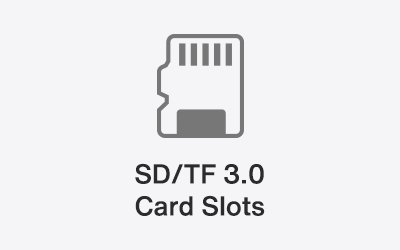
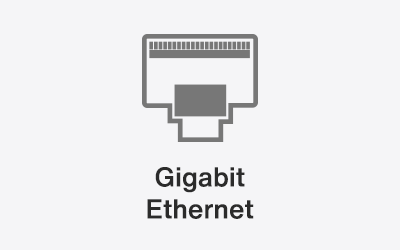

生産性を高めるプロフェッショナルな接続性。
HDMI 2.0ポート×2、USB-Cポート×2、USB-Aポート×4、SD&microSDカードリーダー、イーサネットポート、3.5mmヘッドフォンジャック。すべてを手に入れることができないなんて、誰が言ったの?

マルチ充電セーフガード
過電圧保護、過電流保護、短絡保護機能を備えたドッキングステーションは、MacBookを急速充電する際の安全性を完全に保証します。

過電圧
保護

過電流
保護

ショート
保護
こんな方々も購入しています
パーフェクトマッチを選ぼう。
最大外部モニター
4
3
3
2
2
拡張ポート
20
14
14
12
12
ビデオ・ポート
2* HDMI 2.0
4* ダウンストリームUSB-C
3* HDMI 2.0
3* HDMI 2.0
2* HDMI 2.0
2* HDMI 2.0
最大解像度
6k@60Hz
4K@60Hz
4K@60Hz
4K@60Hz
4K@60Hz
パワー・デリバリー
180W
180W
150W
180W
150W
データポート
6* 40Gbps USB-C
2* 10Gbps USB-C
5* 10Gbps USB-A
2* 10Gbps USB-C
4* 10Gbps USB-A
2* 5Gbps USB-C
2* 5Gbps USB-A
2* 480Mbps USB-A
1* 10Gbps USB-C
4* 10Gbps USB-A
2* 5Gbps USB-C
4* 5Gbps USB-A
オーディオポート
2* 3.5mm の Mic 及びヘッドホーン
1* TOSLINK
1* 3.5mm の Mic 及びヘッドホーン
1* 3.5mm の Mic 及びヘッドホーン
1* 3.5mm の Mic 及びヘッドホーン
1* 3.5mm の Mic 及びヘッドホーン
イーサネット・ポート
2.5ギガビット
2.5ギガビット
1ギガビット
2.5ギガビット
1ギガビット
カードスロット
SD/TFスロット(SD4.0)
SD/TFスロット(SD4.0)
SD/TFスロット(SD3.0)
SD/TFスロット(SD4.0)
SD/TFスロット(SD3.0)
スペック
寸法
寸法
5.6×3.0×0.89インチ
(142×76×22.5mm)
重量
重量
18オンス(500g)
コネクティビティ
コネクティビティ
2 x HDMI 2.0ポート
2 x USB 3.0 Type-Cポート
4 x USB 3.0 Type-Aポート
1 x SD/TFカードスロット
1 x 3.5mmオーディオヘッドセットポート
ギガビット・イーサネット
1 x DCイン
2 x HDMI 2.0ポート
2 x USB 3.0 Type-Cポート
4 x USB 3.0 Type-Aポート
1 x SD/TFカードスロット
1 x 3.5mmオーディオヘッドセットポート
ギガビット・イーサネット
1 x DCイン
パフォーマンス
パフォーマンス
デュアル4K@60Hzディスプレイ
拡張モード
96Wノートパソコン充電
18W PD充電
デュアル4K@60Hzディスプレイ
拡張モード
96Wノートパソコン充電
18W PD充電
システム要件
システム要件
Mac OS Sierra 10.12以降
ハードウェア要件
- Apple MacBook Pro(13インチ、2016年以降、2基のThunderbolt 3ポート)
- Apple MacBook Pro(13インチ、2016年以降、Thunderbolt 3ポート4基)
- アップルMacBook Pro(15インチ、2016年以降)
- アップルMacBook Pro(16インチ)
- アップルMacBook Air(13インチ、2018年以降)
Mac OS Sierra 10.12以降
ハードウェア要件
- Apple MacBook Pro(13インチ、2016年以降、2基のThunderbolt 3ポート)
- Apple MacBook Pro(13インチ、2016年以降、Thunderbolt 3ポート4基)
- アップルMacBook Pro(15インチ、2016年以降)
- アップルMacBook Pro(16インチ)
- アップルMacBook Air(13インチ、2018年以降)
フュージョンドック1
莫大な費用をかけずにパフォーマンスを向上させる「野獣」。

デュアル4K@60Hz:ビジョナリー・チョイス
鮮明で大きく、美しい画面で目を楽しませてください!デュアル4K@60Hzディスプレイが、あなたのクリエイティビティに究極のビジュアル体験をお届けします。Thunderbolt 3に頼ることなく、USB-Cによるシームレスな接続性をお楽しみください。革新的なディスプレイで、卓越したビジュアルの新時代を迎えましょう。
*M1 MacBook Pro/Airは1台の外部ディスプレイのみサポート。

プロのようにパワーアップする。
HDMI 2.0ポート×2、USB-Cポート×2、USB-Aポート×4、SD&microSDカードリーダー、イーサネットポート、3.5mmヘッドフォンジャック。すべてを手に入れることができないなんて、誰が言ったの?

私たちはあなたのインスピレーションをすべてカバーします。
SD/TFカードやUSBメモリは、最も便利なインスピレーション・キャリアです。私たちは、あなたの目の前にあるものを、素早く、同時にスクリーンに映し出します。
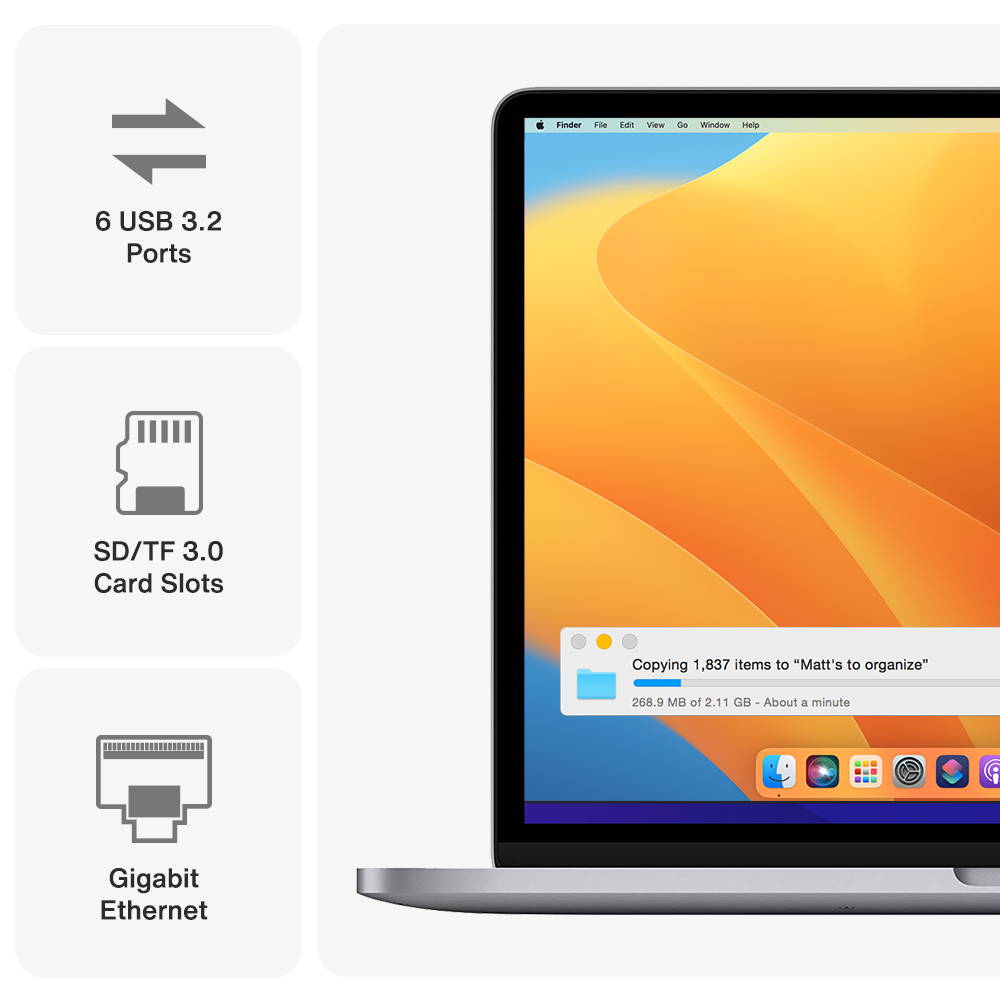
生産性を高めるプロフェッショナルな接続性。
HDMI 2.0ポート×2、USB-Cポート×2、USB-Aポート×4、SD&microSDカードリーダー、イーサネットポート、3.5mmヘッドフォンジャック。すべてを手に入れることができないなんて、誰が言ったの?

マルチ充電セーフガード
過電圧保護、過電流保護、短絡保護機能を備えたドッキングステーションは、MacBookを急速充電する際の安全性を完全に保証します。

パーフェクトマッチを選ぼう。
最大外部モニター
4
3
3
2
2
拡張ポート
20
14
14
12
12
ビデオ・ポート
2* HDMI 2.0
4* ダウンストリームUSB-C
3* HDMI 2.0
3* HDMI 2.0
2* HDMI 2.0
2* HDMI 2.0
最大解像度
6k@60Hz
4K@60Hz
4K@60Hz
4k@60Hz
4K@60Hz
パワー・デリバリー
180W
180W
150W
180W
150W
データポート
6* 40Gbps USB-C
2* 10Gbps USB-C
5* 10Gbps USB-A
2* 10Gbps USB-C
4* 10Gbps USB-A
2* 5Gbps USB-C
2* 5Gbps USB-A
2* 480Mbps USB-A
1* 10Gbps USB-C
4* 10Gbps USB-A
2* 5Gbps USB-C
4* 5Gbps USB-A
オーディオポート
2* 3.5mm の Mic 及びヘッドホーン
1* TOSLINK
1* 3.5mm の Mic 及びヘッドホーン
1* 3.5mm の Mic 及びヘッドホーン
1* 3.5mm の Mic 及びヘッドホーン
1* 3.5mm の Mic 及びヘッドホーン
イーサネット・ポート
2.5ギガビット
2.5ギガビット
1ギガビット
2.5ギガビット
1ギガビット
カードスロット
SD/TFスロット(SD4.0)
SD/TFスロット(SD4.0)
SD/TFスロット(SD3.0)
SD/TFスロット(SD4.0)
SD/TFスロット(SD3.0)
スペック
寸法
寸法
5.6×3.0×0.89インチ
(142×76×22.5mm)
重量
重量
18オンス(500g)
コネクティビティ
コネクティビティ
2 x HDMI 2.0ポート
2 x USB 3.0 Type-Cポート
4 x USB 3.0 Type-Aポート
1 x SD/TFカードスロット
1 x 3.5mmオーディオヘッドセットポート
ギガビット・イーサネット
1 x DCイン
2 x HDMI 2.0ポート
2 x USB 3.0 Type-Cポート
4 x USB 3.0 Type-Aポート
1 x SD/TFカードスロット
1 x 3.5mmオーディオヘッドセットポート
ギガビット・イーサネット
1 x DCイン
パフォーマンス
パフォーマンス
デュアル4K@60Hzディスプレイ
拡張モード
96Wノートパソコン充電
18W PD充電
デュアル4K@60Hzディスプレイ
拡張モード
96Wノートパソコン充電
18W PD充電
システム要件
システム要件
Mac OS Sierra 10.12以降
ハードウェア要件
- Apple MacBook Pro(13インチ、2016年以降、2基のThunderbolt 3ポート)
- Apple MacBook Pro(13インチ、2016年以降、Thunderbolt 3ポート4基)
- アップルMacBook Pro(15インチ、2016年以降)
- アップルMacBook Pro(16インチ)
- アップルMacBook Air(13インチ、2018年以降)
Mac OS Sierra 10.12以降
ハードウェア要件
- Apple MacBook Pro(13インチ、2016年以降、2基のThunderbolt 3ポート)
- Apple MacBook Pro(13インチ、2016年以降、Thunderbolt 3ポート4基)
- アップルMacBook Pro(15インチ、2016年以降)
- アップルMacBook Pro(16インチ)
- アップルMacBook Air(13インチ、2018年以降)
