FusionDock 1+
The Gateway To Your MacBook's Full Potential.

Enjoy dual 4K@60Hz displays.
Your creativity deserves crisp, big, and beautiful screens. With the FusionDock 1+, your MacBook becomes the center of a dual 4K@60Hz display setup. It's not just about the stunning visuals, it's about creating a workspace that boosts your productivity and inspires your best work.
*M1 MacBook Pro/Air only supports one external display.

Power up like a pro.
With the ability to charge your MacBook up to 96W and PD USB-C devices up to 18W, it's your secret weapon for a clutter-free and power-efficient workspace.

We got all your inspirations covered.
SD/TF cards and USB memory sticks could be the most handy inspiration carrier. We bring it in front of you onto your screen, fast and simultaneously.


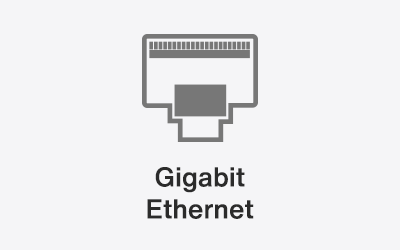

Your MacBook's Passport to Expanded Connectivity.
Equipped with 2 HDMI 2.0, 2 USB-C 3.2, 4 USB-A 3.2 ports, an SD & microSD card reader, an Ethernet port, and a 3.5mm headphone jack, it's the ultimate tool for MacBook power users.

Multiple Charging Safeguard
Equipped with over-voltage protection, over-current protection, and short-circuit protection, our docking station ensures complete safety when fast charging your MacBook.

Over-voltage
protection

Over-current
protection

Short-circuit
protection
People Also Buy...
Choose Your Perfect Match.
Max External Monitor
4
3
3
2
2
Expansion Ports
20
14
14
12
12
Video Ports
2* HDMI 2.0
4* Downstream USB-C
3* HDMI 2.0
3* HDMI 2.0
2* HDMI 2.0
2* HDMI 2.0
Max Resolution
6k@60Hz
4K@60Hz
4K@60Hz
4K@60Hz
4K@60Hz
Power Delivery
180W
180W
150W
180W
150W
Data Ports
6* 40Gbps USB-C
2* 10Gbps USB-C
5* 10Gbps USB-A
2* 10Gbps USB-C
4* 10Gbps USB-A
2* 5Gbps USB-C
2* 5Gbps USB-A
2* 480Mbps USB-A
1* 10Gbps USB-C
4* 10Gbps USB-A
2* 5Gbps USB-C
4* 5Gbps USB-A
Audio Port
2* 3.5mm Mic & Headset
1* TOSLINK
1* 3.5mm Mic & Headset
1* 3.5mm Mic & Headset
1* 3.5mm Mic & Headset
1* 3.5mm Mic & Headset
Ethernet Port
2.5 Gigabit
2.5 Gigabit
1 Gigabit
2.5 Gigabit
1 Gigabit
Card Slot
SD/TF Slots (SD4.0)
SD/TF Slots (SD4.0)
SD/TF Slots (SD3.0)
SD/TF Slots (SD4.0)
SD/TF Slots (SD3.0)
Specs
Dimensions
Dimensions
5.6 × 3.0 × 0.89 inches
(142 × 76 × 22.5 mm)
Weight
Weight
18 ounce (500g)
Connectivity
Connectivity
2 x HDMI 2.0 Ports
2 x USB 3.0 Type-C Ports
4 x USB 3.0 Type-A Ports
1 x SD/TF Card Slot
1 x 3.5mm Audio Headset Port
Gigabit Ethernet
1 x DC in
2 x HDMI 2.0 Ports
2 x USB 3.2 Type-C Ports
4 x USB 3.2 Type-A Ports
1 x SD/TF 4.0 Card Slot
1 x 3.5mm Audio Headset Port
2.5Gbps Ethernet
1 x DC in
Performance
Performance
Dual 4K@60Hz Display
Extended Mode
96W Laptop Charging
18W PD Charging
Dual 4K@60Hz Display
Extended Mode
96W Laptop Charging
18W PD Charging
System Requirements
System Requirements
Mac OS Sierra 10.12 or later
Hardware Requirements
· Apple MacBook Pro (13-inch, 2016 and later, Two Thunderbolt 3 Ports)
· Apple MacBook Pro (13-inch, 2016 and later, Four Thunderbolt 3 Ports)
· Apple MacBook Pro (15-inch, 2016 and later)
· Apple MacBook Pro (16-inch)
· Apple MacBook Air (13-inch, 2018 and later)
Mac OS Sierra 10.12 or later
Hardware Requirements
· Apple MacBook Pro (13-inch, 2016 and later, Two Thunderbolt 3 Ports)
· Apple MacBook Pro (13-inch, 2016 and later, Four Thunderbolt 3 Ports)
· Apple MacBook Pro (15-inch, 2016 and later)
· Apple MacBook Pro (16-inch)
· Apple MacBook Air (13-inch, 2018 and later)
FusionDock 1+
The Gateway To Your MacBook's Full Potential.

Enjoy dual 4K@60Hz displays.
Your creativity deserves crisp, big, and beautiful screens. With the FusionDock 1+, your MacBook becomes the center of a dual 4K@60Hz display setup. It's not just about the stunning visuals, it's about creating a workspace that boosts your productivity and inspires your best work.
*M1 MacBook Pro/Air only supports one external display.

Power up like a pro.
With the ability to charge your MacBook up to 96W and PD USB-C devices up to 18W, it's your secret weapon for a clutter-free and power-efficient workspace.

We got all your inspirations covered.
SD/TF cards and USB memory sticks could be the most handy inspiration carrier. We bring it in front of you onto your screen, fast and simultaneously.

Your MacBook's Passport to Expanded Connectivity.
Equipped with 2 HDMI 2.0, 2 USB-C 3.2, 4 USB-A 3.2 ports, an SD & microSD card reader, an Ethernet port, and a 3.5mm headphone jack, it's the ultimate tool for MacBook power users.

Multiple Charging Safeguard
Equipped with over-voltage protection, over-current protection, and short-circuit protection, our docking station ensures complete safety when fast charging your MacBook.

Choose Your Perfect Match.
Max External Monitor
4
3
3
2
2
Expansion Ports
20
14
14
12
12
Video Ports
2* HDMI 2.0
4* Downstream USB-C
3* HDMI 2.0
3* HDMI 2.0
2* HDMI 2.0
2* HDMI 2.0
Max Resolution
6k@60Hz
4K@60Hz
4K@60Hz
4k@60Hz
4K@60Hz
Power Delivery
180W
180W
150W
180W
150W
Data Ports
6* 40Gbps USB-C
2* 10Gbps USB-C
5* 10Gbps USB-A
2* 10Gbps USB-C
4* 10Gbps USB-A
2* 5Gbps USB-C
2* 5Gbps USB-A
2* 480Mbps USB-A
1* 10Gbps USB-C
4* 10Gbps USB-A
2* 5Gbps USB-C
4* 5Gbps USB-A
Audio Port
2* 3.5mm Mic & Headset
1* TOSLINK
1* 3.5mm Mic & Headset
1* 3.5mm Mic & Headset
1* 3.5mm Mic & Headset
1* 3.5mm Mic & Headset
Ethernet Port
2.5 Gigabit
2.5 Gigabit
1 Gigabit
2.5 Gigabit
1 Gigabit
Card Slot
SD/TF Slots (SD4.0)
SD/TF Slots (SD4.0)
SD/TF Slots (SD3.0)
SD/TF Slots (SD4.0)
SD/TF Slots (SD3.0)
Specs
Dimensions
Dimensions
5.6 × 3.0 × 0.89 inches
(142 × 76 × 22.5 mm)
Weight
Weight
18 ounce (500g)
Connectivity
Connectivity
2 x HDMI 2.0 Ports
2 x USB 3.2 Type-C Ports
4 x USB 3.2 Type-A Ports
1 x SD/TF 4.0 Card Slot
1 x 3.5mm Audio Headset Port
2.5Gbps Ethernet
1 x DC in
2 x HDMI 2.0 Ports
2 x USB 3.0 Type-C Ports
4 x USB 3.0 Type-A Ports
1 x SD/TF Card Slot
1 x 3.5mm Audio Headset Port
Gigabit Ethernet
1 x DC in
Performance
Performance
Dual 4K@60Hz Display
Extended Mode
96W Laptop Charging
18W PD Charging
Dual 4K@60Hz Display
Extended Mode
96W Laptop Charging
18W PD Charging
System Requirements
System Requirements
Mac OS Sierra 10.12 or later
Hardware Requirements
· Apple MacBook Pro (13-inch, 2016 and later, Two Thunderbolt 3 Ports)
· Apple MacBook Pro (13-inch, 2016 and later, Four Thunderbolt 3 Ports)
· Apple MacBook Pro (15-inch, 2016 and later)
· Apple MacBook Pro (16-inch)
· Apple MacBook Air (13-inch, 2018 and later)
Mac OS Sierra 10.12 or later
Hardware Requirements
· Apple MacBook Pro (13-inch, 2016 and later, Two Thunderbolt 3 Ports)
· Apple MacBook Pro (13-inch, 2016 and later, Four Thunderbolt 3 Ports)
· Apple MacBook Pro (15-inch, 2016 and later)
· Apple MacBook Pro (16-inch)
· Apple MacBook Air (13-inch, 2018 and later)
