Can USB-C Be Used for Displays?
We've covered common video transfer protocols such as HDMI and DisplayPort in our previous articles. However, as USB-C eventually becomes more popular, we begin to see USB-C on some monitors being utilized for video transmission. So, why use USB-C to transfer pictures? Aren't HDMI and DisplayPort good enough? What's so good about it, and how does it work?
USB-C is really just the shape of an interface
First, we need to understand the USB-C interface. The conclusion can be thrown out directly here: USB-C is just the name of the interface shape, nothing more. USB ports come in a variety of shapes, and here are some common ones:
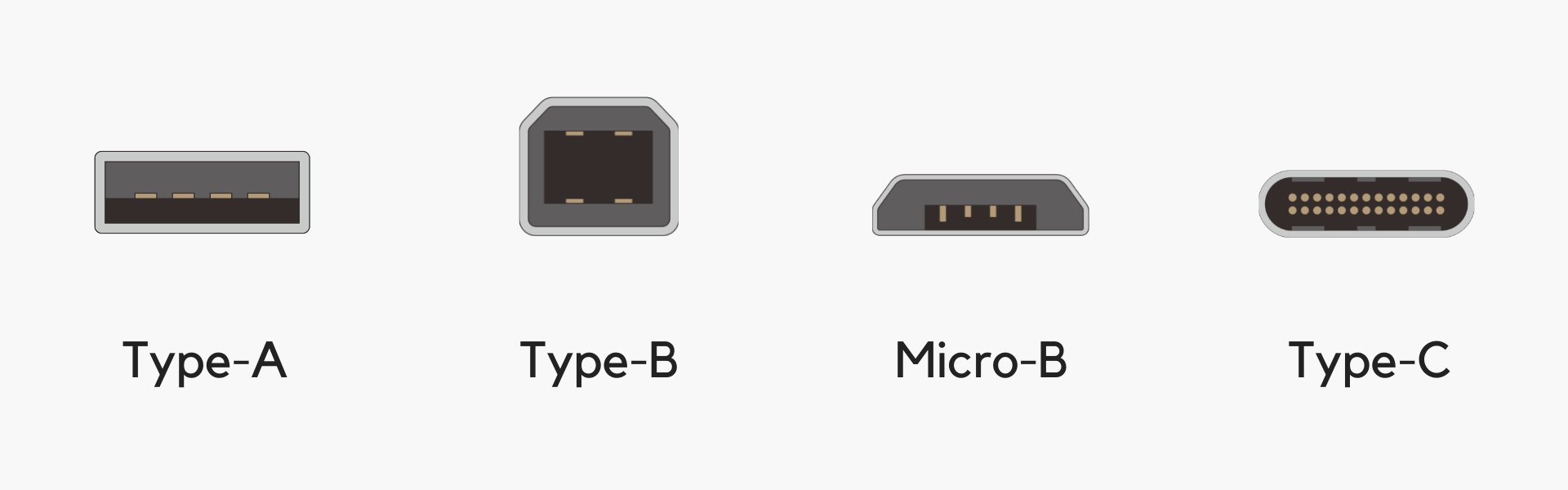
Different shapes have different design considerations. The Type-C interface, for instance, which has become the mainstream choice, can be inserted either way, and is smaller than the older Type-A interface, so it can be used in thinner and lighter devices. Names like ‘Type-A’ and ‘Type-C’ are used only to distinguish between different interface shapes.
However, it is not just the shape of the connector that is different. They can also be loaded with different protocols, which enable the interface to perform a variety of functions. When you purchase a USB-C cable, you will usually see the name "USB 3.0," "USB 2.0," "Thunderbolt," all of which are different protocol names.
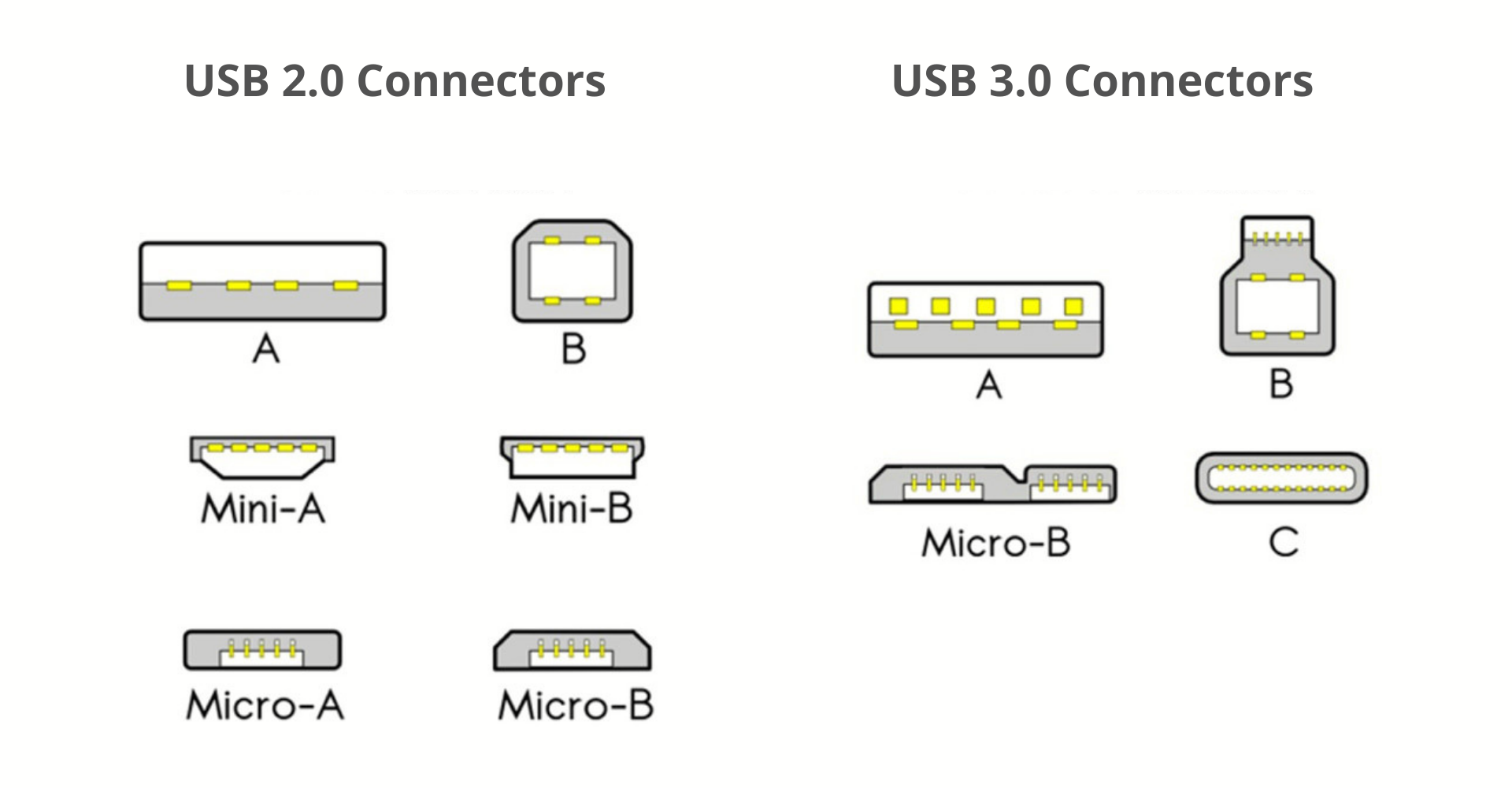
The current mainstream USB protocol is USB 3. The latest, USB 4, has yet to catch on despite being released in 2019. The figure above shows the various ports available for USB 2 and USB 3. In this figure, we can see that despite the common Type-A, Micro-B, and Type-C interfaces, many interfaces are rarely seen in everyday life. It's also worth noting that USB 2 and USB 3 have the same type-A port shape except for the number of contacts.
Both suggest that the shape of the USB port and the protocol behind it have always been separate parts. The same goes for Type-C, where USB Type-C is just an interface, running on either USB 3, USB 2, future USB 4, or even high-performance Thunderbolt 3.
Understanding the difference between interface shapes and protocols will help you not just look at the shape of the interface but at the various protocols behind the interface when purchasing hardware in the future. Otherwise, you could easily make the wrong purchase.
What are the common USB protocols?
Since the USB-IF (USB Implementers Forum) issued the USB 1.0 standard in 1996, the USB standard has experienced the development of USB 1.1, USB 2.0, USB 3.0, USB 3.1, and USB 3.2. In 2019, the USB-IF organization released the latest USB4 standard, bringing in a new standard specification for the USB interface.
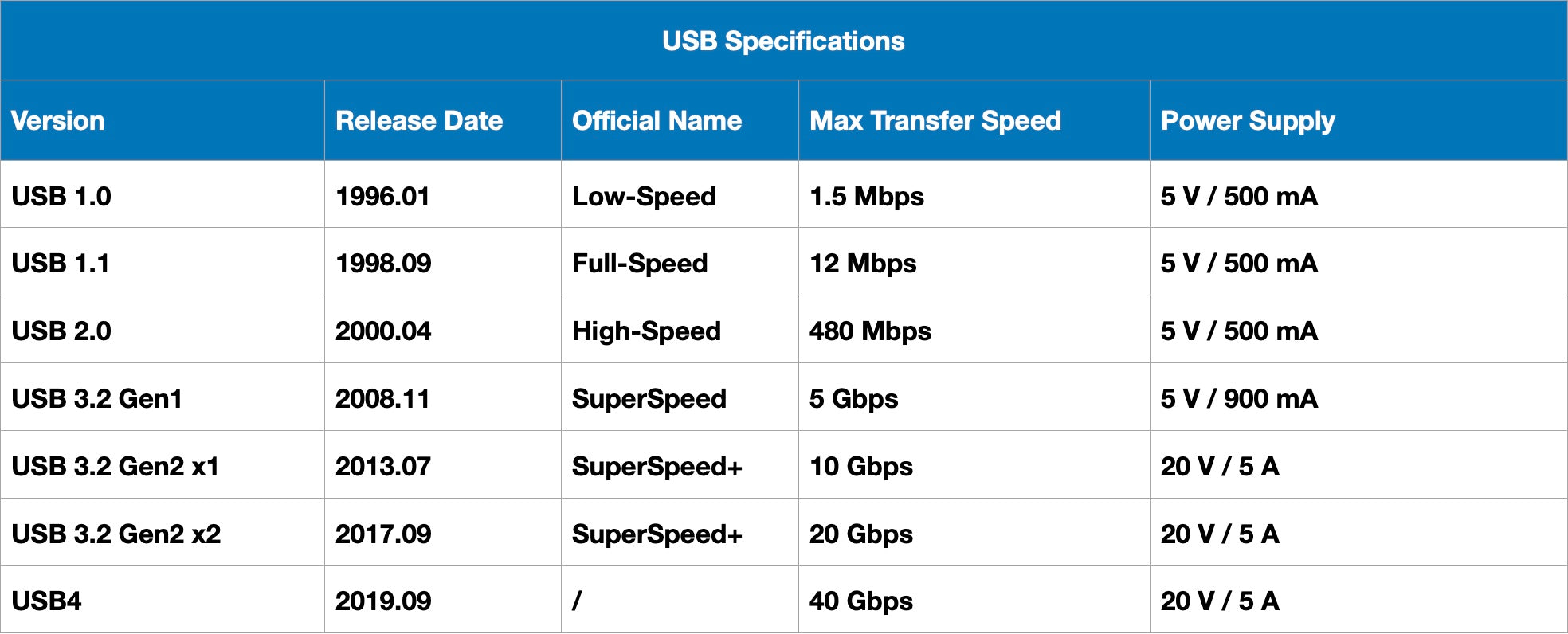
Let’s have a look at the table above, some of you guys may have a question - where are USB 3.0 and USB 3.1? At this point, we have to mention the broken naming and branding changes behind USB standards. To be precise, the USB standard has been renamed three times:
First change: 2003
In 2003, the USB-IF organization renamed the USB specifications and standards, changing USB 1.0 to USB 2.0 Low Speed, USB 1.1 to USB 2.0 Full Speed, and USB 2.0 to USB 2.0 High Speed.
Second change: 2013
Shortly after USB 3.1 was released, the USB-IF organization renamed USB 3.0 to USB 3.1 Gen1 and USB 3.1 to USB 3.1 Gen2. However, this amendment has caused trouble for consumers, as many profiteers marked the product supporting USB 3.1 in the product packaging but did not point out whether it was Gen1 or Gen2. Even with the labelling, a lot of consumers still don't know that USB 3.1 Gen 1 actually stands for the old USB 3.0 version. The difference between the two generation’s transmission performance is astronomical, resulting in consumers falling into a chasm without careful consideration.
Third change: 2019
The 2013 name change was confusing enough without the same thing happening again. In 2019, the USB-IF organization renamed USB 3.1 Gen1 (formerly USB3.0) to USB 3.2 Gen1 and USB 3.1 Gen2 (formerly USB 3.1) to USB 3.2 Gen2 X1, and USB 3.2 was renamed USB 3.2 Gen2 X2.
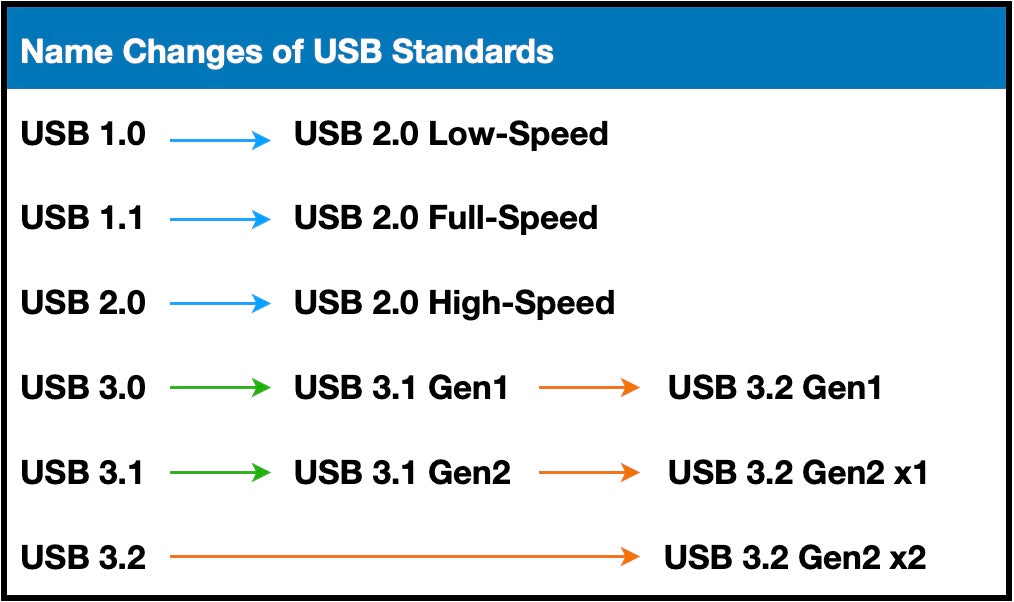
We have no idea what the USB-IF Association thinks, but these several name changes did not make a clear distinction but instead made each version of the protocol more confusing and difficult to distinguish. Fortunately, there is no such confusion regarding the latest USB4.
Now let's summarize the supporting relationship between USB transport standards and interfaces with a graph.
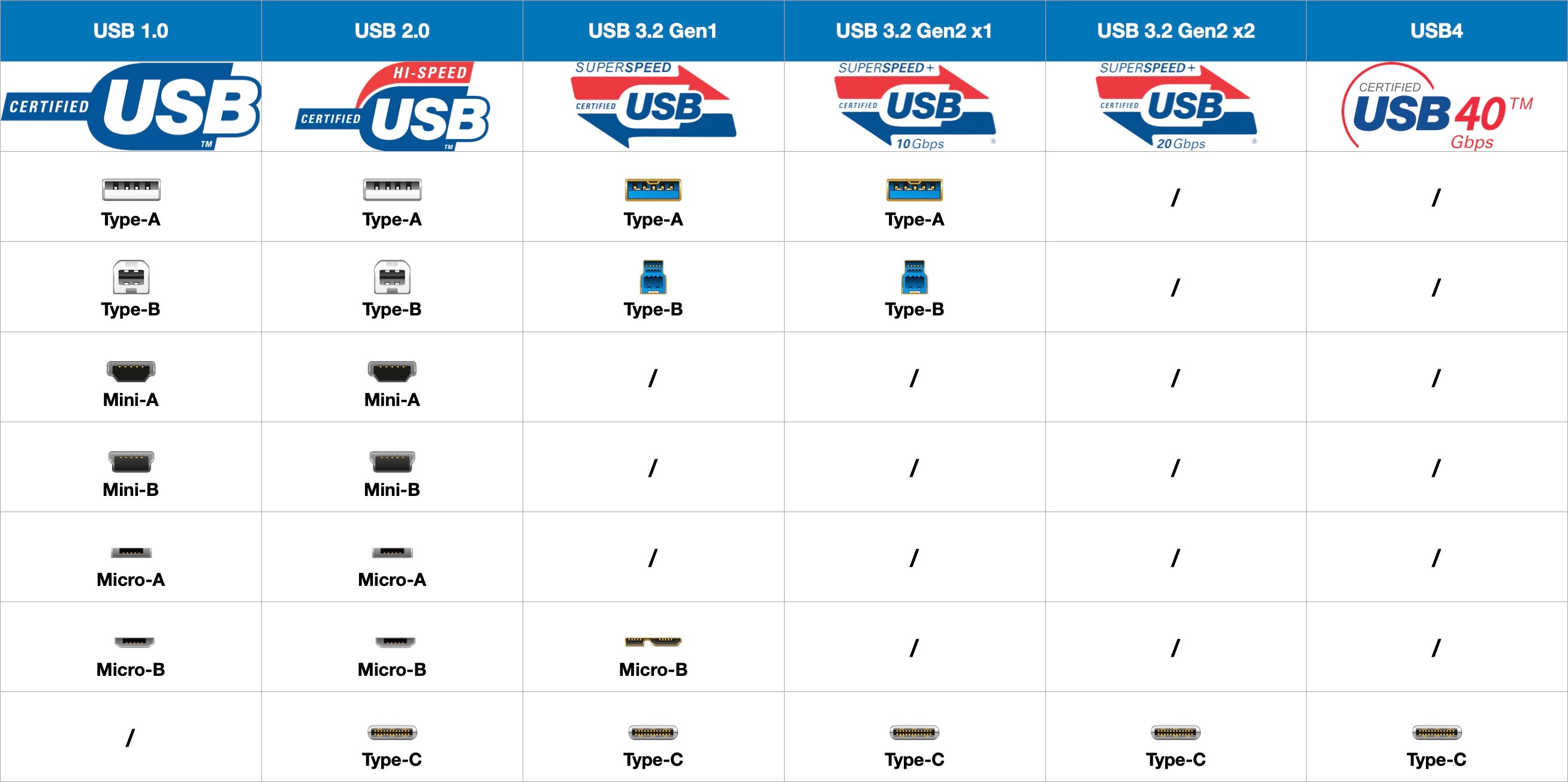
transmission, power supply, and video signal transmission. In other words, assuming you have a USB4-compliant Type-C port on your laptop, a USB4-compliant USB-C cable would allow you to connect your USB-C monitor and charge your laptop at the same time. In this case, type-c interfaces are the way to go.
The main task of the USB protocol is to transfer data and supply power. The main difference between USB standards is that they have different transmission speeds. Although USB-IF always likes to change old protocol names to new ones, which leads to the confusion of USB naming, it can be seen from the table that in the same series of naming, there is still no escape from the law that " the larger the number, the better the performance".
Alternate Mode of USB-C
The USB transport protocol can also be used as a display transport, although this is limited to Type-C interfaces. USB Type-C has the most pins and can enter a state called alt-mode, through which the display transfer is required to work.
The problems we have encountered, such as the inability to light up the screen, were mainly due to the fact that "Alternate Mode" was not a required option for major vendors, but an option. To summarize, not every USB-C device needs to support all "Alternate Modes," and not every USB-C port on a laptop/tablet/docking station supports video output. Therefore, it is important to know whether the USB-C port on your device is compatible with "Alternate Mode" when shopping for a new device.
The USB-IF Association has specified the following Alternate Modes for display transfers:
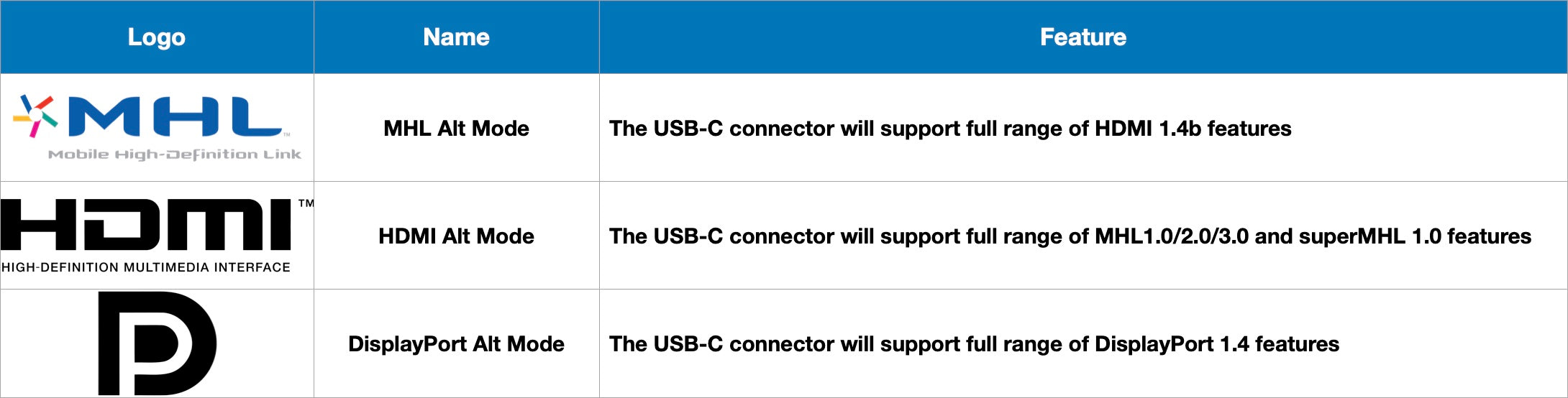
Recommended USB-C cables
Devices need to be connected through cables. If the cables are not up to standard, the protocol cannot be used even if it is supported by both the receiving and sending ends. If you want to simultaneously achieve power supply, data, and video signal transmission functions, a high specification and quality USB-C cable is essential.
In our opinion, cables that meet the preceding requirements must meet the following requirements:
- Supports 100W charging power
- Supports at least USB 3.0 (now called USB 3.2 Gen 1) transfer speeds
- Complete Alternate Mode support
Related Products




