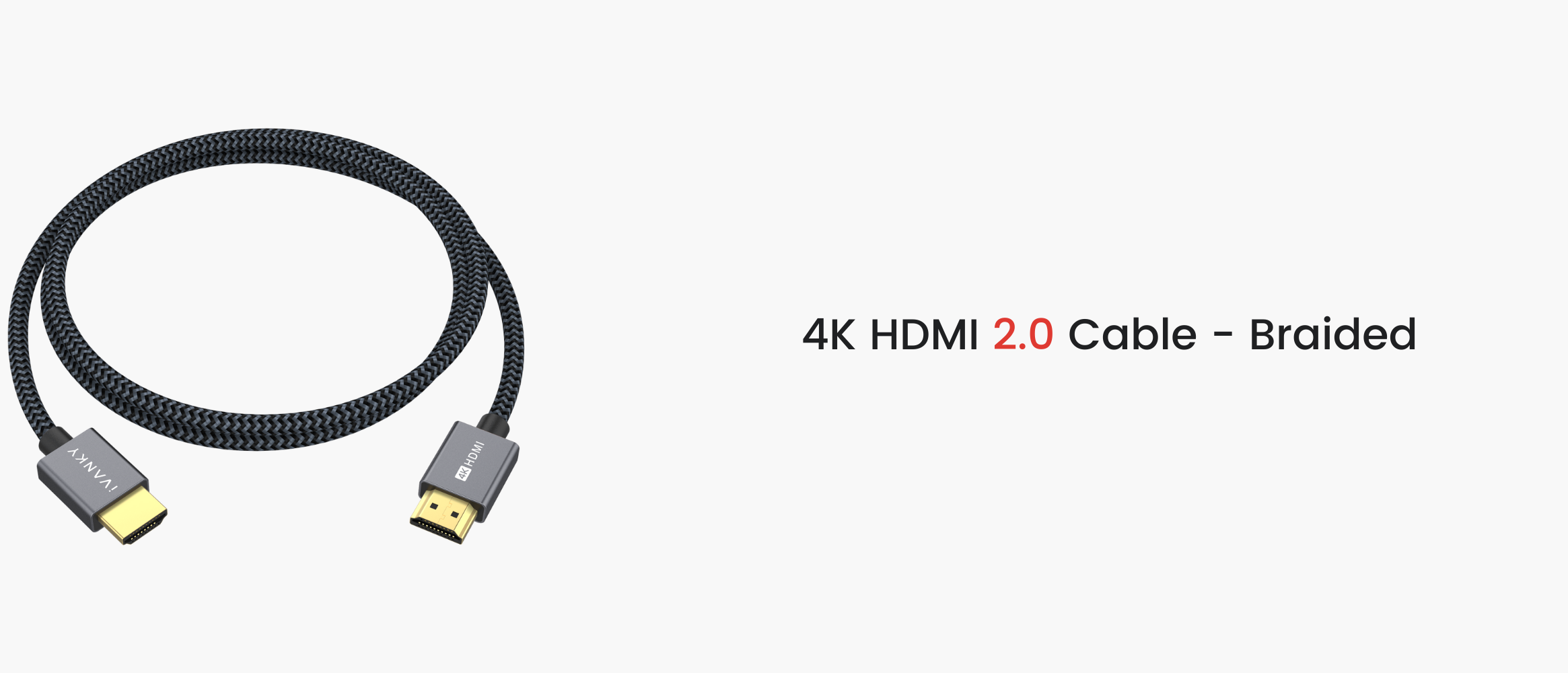What is HDMI ARC, And Do I Need It?
As we mentioned in the previous article, HDMI basically dominates our living rooms. Therefore, when you buy a new TV, it makes sense to find a few HDMI ports on its back. However, you probably did not notice that beneath some of these HDMI ports are the letters ARC. Even if you did, you wouldn't really care about what it meant. But what these letters represent could actually make it easier for you to set up a home theater, possibly saving you some money.

So, what is HDMI ARC? ARC refers to the Audio Return Channel. It is capable of providing two-way communication between devices over a single HDMI connection, using the HDMI interface as both video input and audio output. In short, ARC allows us to utilize a single HDMI cable to transmit audio and video simultaneously.
This feature has been available since 2009. Theoretically, HDMI 1.4 and HDMI ports later are available to support this feature, which means it has been around for nearly a decade. You'll find this feature on almost every television (or TV box) and HDMI port on your home AV system.
Why we need HDMI ARC?
We are about to illustrate its importance from the perspective of a must-have item for a family AV system: the mighty soundbar.

Here it is, in the photo above, you can see there is a soundbar for TV. Over the past few years, more and more families intend to purchase one to enjoy a better movie-watching experience. But really, it's just a stereo speaker after all. What's so special about it? And most importantly, the TVs already come with speakers, so why would you need additional ones?

The crucial problem is that TVs are becoming thinner. There is a TV in the picture above. Can you find it? To be honest, it took me a few seconds to see it, and it's thinner than an iPhone!
The screen is probably the most important component of a TV set. Viewed from the front, we can see the screen covers around 90% of the surface, and yet it is so thin that we can't help but wonder: where exactly should the TV speakers be located?
Obviously, you can't watch TV without sound, can you? And new technologies are emerging at an ever-increasing rate. There are some ultimate high-tech hacks, such as the advanced frame-tweeter technology from Sony, which produces sound from the top and sides of the TV.

(Sony’s Z8H vibrates the frame to generate sound…yeah, that sounds crazy.)
However, the space of the living room is getting bigger, hence the in-built TV speaker definitely cannot provide a better quality of sound compared to a real speaker. Many families just want to enjoy their Netflix sessions in their free time, and the speaker is really crucial for the viewing experience. Eventually, matching a soundbar to a TV, became the preferred choice for many families.
How does ARC works?
Before the advent of ARC technology, one had to consider: How the hell am I going to connect the soundbar to the TV? We mentioned HDMI in our previous article, which allows audio signals to be transmitted, so is it really that simple to attach an HDMI cable directly to the TV and everything will work just fine? Yes, ARC is what makes this idea work!

While watching TV, most of the sound is actually transmitted from the set-top box to the TV, and then the sound is output from the built-in speakers of the TV. Now, assuming an external soundbar replaces the TV's original loudspeaker, how does the sound signal travel?
You’ll need to know where the sound of the television came from and where it is going.
The direction of the sound signal should look like this:
- The signal source of sound starts from the TV set-top box.
- Since the TV‘s HDMI port cannot return sound signals, the sound goes to the soundbar first.
- You'll need the first HDMI cable to connect the set-top box to the soundbar.
- Then connect the soundbar and the TV with the second HDMI cable.
- Finally, a separate audio line (such as an optical audio cable) will return the sound from the TV to the soundbar.
Here’s what it would look like:

Isn't it hard to understand? To do this, you'll need two HDMI cables in total, along with an optical cable or digital coaxial cable for sound transmission. People who try to set up their home theatre for the first time, often become dissuaded by the fact that they do not even know how to join the cable properly. There are all sorts of signal cables that have been just wound around. They do not know which wire to connect and the exact quantity of the cables. It's pretty hard to figure it out on your own without professional help.
However, thanks to HDMI ARC, the audio return channel, the HDMI interface possesses the ability to return sound. Now, the direction of sound signal transmission can be directly simplified as:
- Sound signals still start from the TV set-top box, which is connected via HDMI cable;
- An ARC enabled HDMI cable is used to connect the TV and the soundbar which also supports ARC;
- The signal can be returned to the soundbar through the same HDMI ARC cable, so there is no need for an additional audio cable.
So, the sound transmission process is simplified as follows:

As you can see, the beauty of ARC technology lies in its simplicity and flexibility. My time isn't wasted figuring out where the sound is coming from, where it's going, how my soundbars, set-top box, and TV are connected, what cables make the sound work, etc.
How to tell if my TV supports HDMI ARC?

The TV will clearly show you which HDMI port is ARC enabled. There are a lot of people who buy soundbars, but when they plug in the cable, they don’t work. It’s likely that he failed to notice the interface mark clearly and just simply plugged the cable into any one of the HDMI ports.
The vast majority of TVs sold today come with ARC-enabled HDMI ports, so you don't have to worry about compatibility.
eARC: How is it different from ARC?
Most ARC TVs are dual-channel, which means you can easily connect two speakers to create a dual-channel or 5.1 surround sound system.
But with the popularity and development of streaming content, movies are not only getting better, but their specs are also improving. Netflix, for example, already offers 4K content, and some even support higher-spec Dolby Vision and multichannel audio.
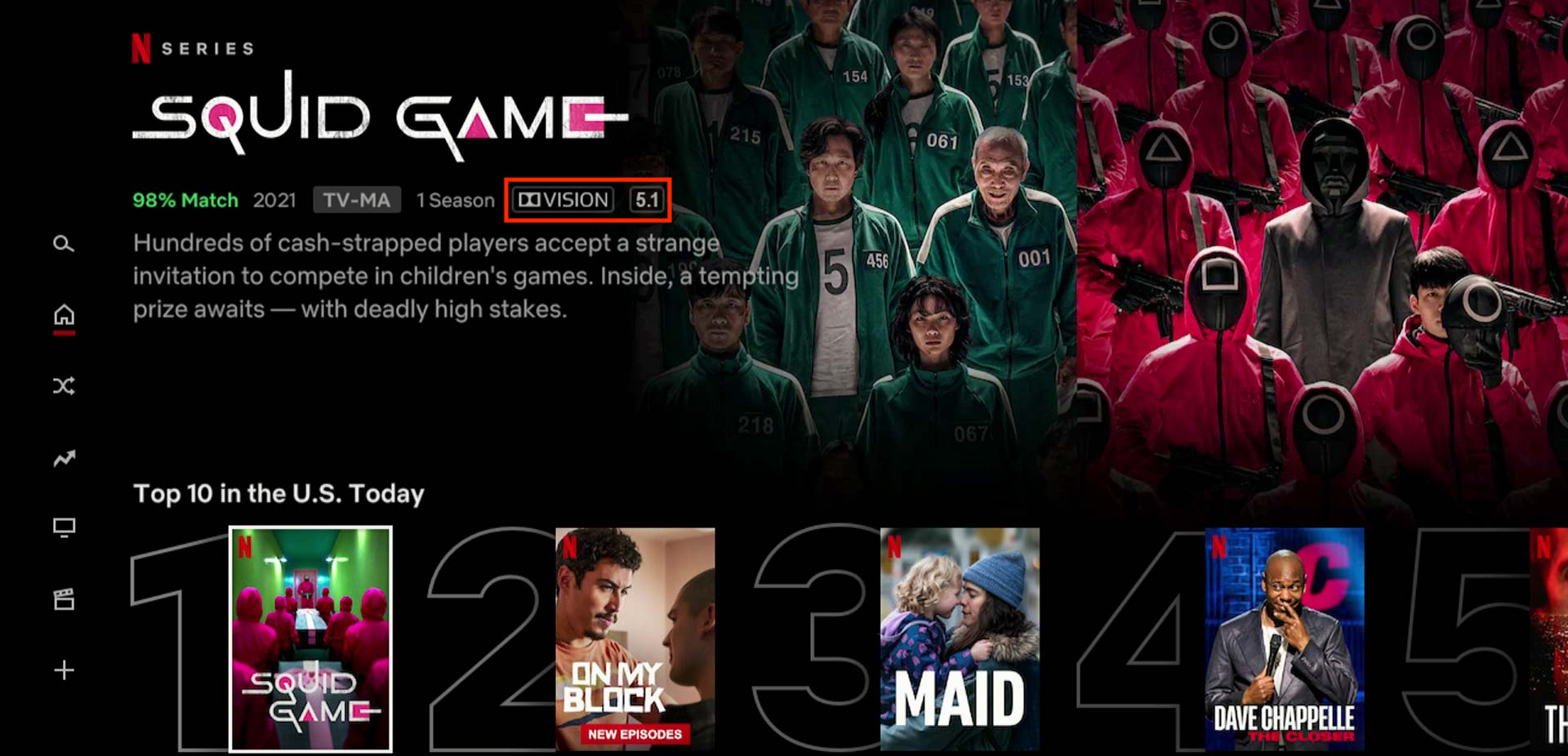
(With Netflix Premium you can access content in Dolby.)
As a result, people are increasingly seeking high-quality audio, 5.1, 7.1, and even more luxurious home theatre receivers. There is no doubt that ARC's data transmission limit is not sufficient to meet market demand. This is why the HDMI eARC was created.
eARC (Enhanced Audio Return Channel) is a new feature released with HDMI 2.1 by HDMI Association in 2017. The audio transmission capacity is greatly improved compared to the previous HDMI ARC. The maximum audio bandwidth that an HDMI 2.1 cable can reach is about 37Mbps, which is an improvement of more than ten times. Think of, for example, that the eARC is a pipe with a larger diameter, which naturally increases the amount of water that can be transported at one time.
This allows eARC not only to transmit uncompressed 5.1 or 7.1 multichannel audio but also to support audio formats such as DTS:X and Dolby Atmos and enable a cinema-quality-deep surround sound system.

In fact, HDMI eARC ports can already be found on mid-to-high-end 4K TVs starting from 2018. Experienced users may wonder why eARC is available before HDMI 2.1 is widely used. The reason is simple: HDMI 2.1 is the specification for the next generation of 8K TVs, and it will take some time to catch on. If we make the eARC function HDMI 2.1-only, we are turning down the latest sound formats that take the viewing experience to the next level. As a result, the HDMI Association has decided to allow eARC to be released early, enabling eARC support on many HDMI 2.0 devices.

(Sony Z9F, a Flagship TV introduced in 2018, was equipped with an eARC-enabled HDMI port.)
In any case, no matter how the HDMI version changes, or how their functions improve, the wire itself essentially remains the same. The changes include a high-definition multimedia interface, the ability to be compatible with a newer chip, or other enhancements to hardware and software. Unfortunately, high-definition multimedia interface lines can often cause multiple problems, mainly because inferior or too cheap lines are used, poor contact, or low-quality conductor. They are unable to handle large bandwidth transmissions, which can lead to difficulties. So, in our humble opinion, we would suggest buying a well-made HDMI cable with new specifications, to ensure that the latest experience is wonderful. At the same time, to reduce the risk of changing cables in the future.