What Is Refresh Rate and Why It Matters?
In this year's launched iPhone 13 Pro series, we've seen an adaptive refresh rate called ProMotion, which allows the screen to refresh between 10 and 120 times per second, making the scrolling of the phone smoother and more power-efficient.

In fact, the iPad Pro was equipped with this technology in 2018. Furthermore, high refresh rates have become the norm for Android phones lately. On some gaming monitors, you can also find some labelled "144Hz" or even "240Hz" models. So, what exactly is the refresh rate? Will a higher refresh rate always be better?
Frame Rate
Frame rate is an inescapable concept when discussing refresh rates. It has to do with visual retention in the human eye.

You've probably all seen this flipbook where, by flipping through the pages quickly, the book’s content appears to move like a movie. That's where the visual retention effect comes in, and that's how all video works. If a static picture can be played quickly over a short period of time, the human eye will perceive a continuous picture. Frame rate refers to the number of images played per second.
The unit of frame rate is fps (Frames Per Second). 60fps refers to playing 60 images Per Second. We can get a sense of the difference between high and low framerates in the GIF below:
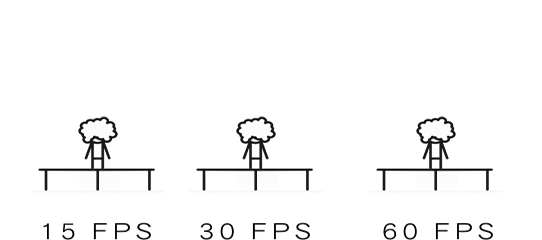
Animated images of 15, 30, and 60 frames per second, from left to right. We can see that the movements of the three figures are quite different in terms of consistency and details. The higher the frame rate, the smoother and more natural the image appears.
24fps is pretty much the slowest frame rate that the human eye interprets as motion. if the frame rate is slower than 24fps, we’ll still be able to see the motion, but we'll eventually feel the choppiness of the video. Most of the videos we watch online, and most of the movies we play in theatres, are at 24fps. However, you can also find some videos on YouTube with the 60fps option if you prefer a smoother video.

(The "60" after 2160p indicates that 60fps can be turned on at this resolution.)
Does that mean the higher the frame rate, the better it will be? The answer is probably no. The Gemini Man film, released in 2019, was made with 120fps 4K 3D shooting, which means that the camera takes 120 still images per second. Imagine how smooth and realistic the images are! In fact, the technology was so advanced that only 14 theaters in the United States can project in 120fps 3D – but only at 2K, not 4K. And the rest would run the film at 60fps or even 24fps. However, according to viewers, the 120fps does provide shocking detail and realism, making it hard to tell whether it's real or a movie.

However, this is also a problem. After all, movies are not reality. The plot, the acting, and even the makeup details of the characters are all constructed and arranged by us. The more we tried to make it look realistic to the audience, the more it seemed fake to them. It is overwhelming because there is a need to keep a distance between the audience and the story. Indeed, the graphics at 24fps aren't as smooth or detailed, but it feels like we're watching a story -- isn't that why we go to the movies? Consequently, some critics argue that this technology is not suitable for filmmaking.
So, what exactly is a high frame rate for? One of the best uses is slow motion.
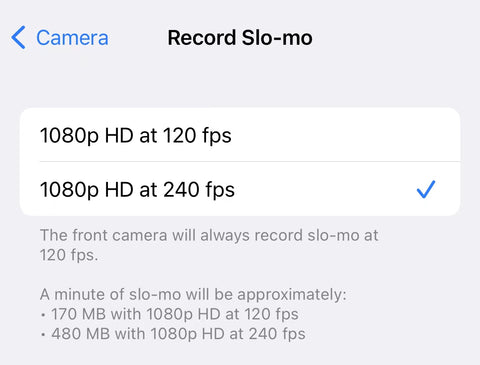
The iPhone can shoot 240fps video at 1080P, which means it can shoot 240 images a second at that resolution (What is resolution?). But to the human eye, taking 24 images per second is a continuous view, so 240fps is enough for 240/24=10 seconds. The one-second content is stretched to 10 seconds, causing the motion to be slowed down:

(Coffee drips, 240fps in slow motion.)
As mentioned earlier, frame rate refers to the number of images played per second. In addition to video, the concept also exists in the everyday use of computers and mobile phones. Let's say we use computers to play games. Playing games is also a process of displaying pictures. In the game, the motion of shooting, dodging, moving, are all in the form of animation and they are also composed of the continuous frame by frame of static images. So, if video can be recorded with a camera, where does game footage come from?

The picture above is a relatively high-end gaming graphics card, which is an essential component of a powerful gaming PC. Whether the graphics card is high-end or not, it is mainly responsible for getting the right picture on your monitor. Those static images in the game, frame by frame, are rendered by the graphics card. The frame rate can also be used as a measure of graphics card rendering power in FPS units. Graphics cards with more computing power can produce more pictures in a second.

(The game above is running at a whopping 322fps.)
Gamers are looking for better graphics cards and higher graphics refresh rates that lead to smoother performance. This is particularly crucial for shooting games or sports games. Just think about the intense camera cuts, agile dodging, and positioning in the PUBG gameplay. If it all looked like a slide show, how would you enjoy it? To play this type of game, the graphics have to be sharp, the screen and operation must not be sloppy. That’s why gamers are much more concerned with a high refresh rate than with a high resolution.
Refresh Rate
Does high-frame-rate content always allow you to experience high-refresh-rate graphics? The answer is no. You may be able to generate many images in a second, but your monitor may not be able to display all of them. To maximize the experience, high frame rates often require high monitor refresh rates.
The screen refresh rate, measured in Hertz (Hz), is the number of times a monitor refreshes a picture per second.
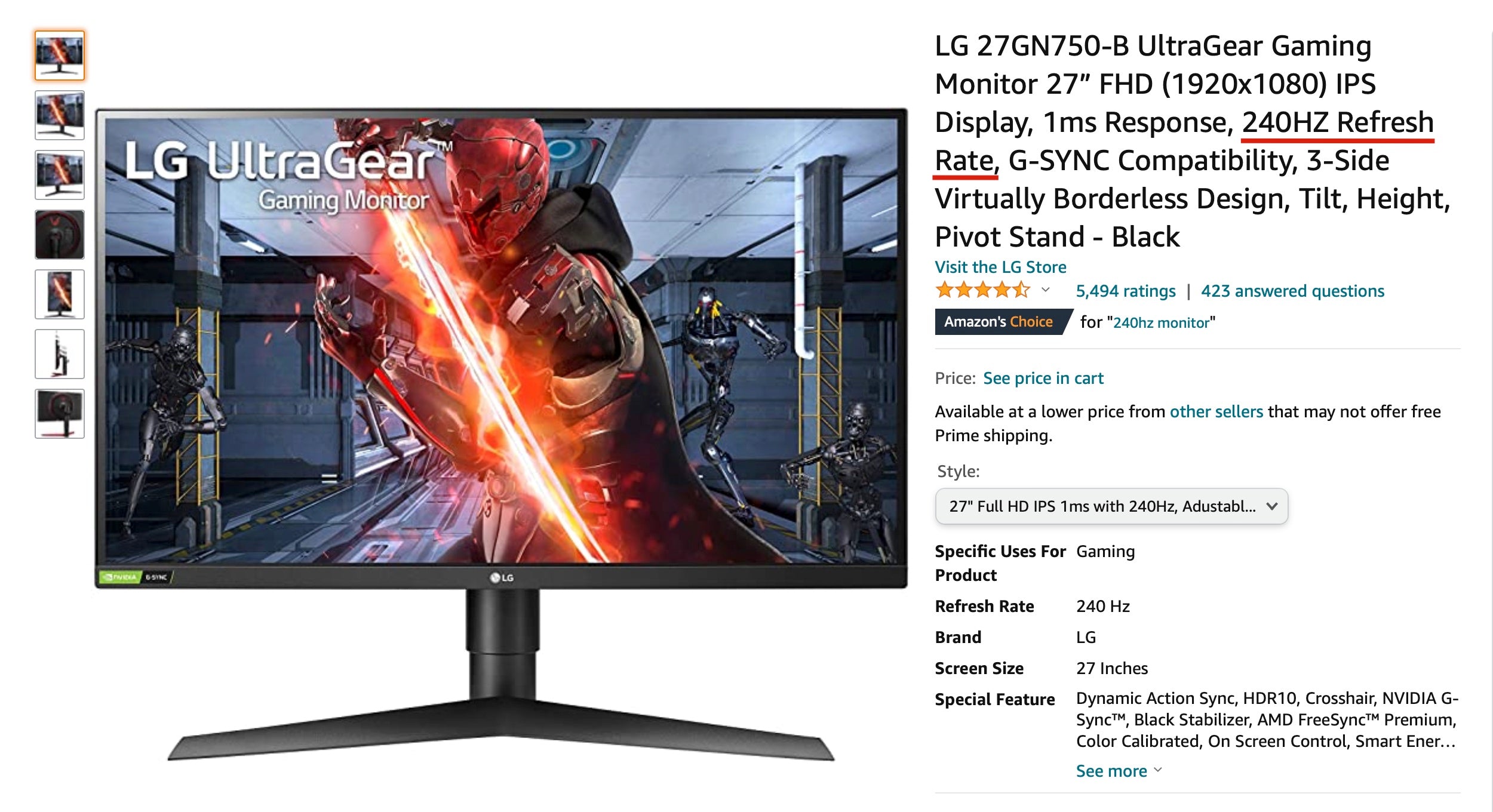
There are many gaming monitors to choose from, and they all support different maximum refresh rates. The monitor shown above has a maximum refresh rate of 240 Hz, which means the screen refreshes 240 times a second, well above the smooth standard of 60fps. So, it certainly gives us an enjoyable gaming experience.
The Correlation Between FPS and Hz
As mentioned earlier, frame rate and refresh rate are two inseparable concepts when it comes to the overall experience. What is the reason for this? Let's say we have a high-powered computer that can render a 165fps game, but we have a mediocre monitor with a refresh rate of 60Hz. It's interesting what happens in less than a second:
- The graphics card produced 165 static images of the game in one second;
- However, the monitor can only refresh 60 times per second.
In other words, the video card threw several frames during the refresh of the monitor. So as soon as the display refreshes, the picture will appear multiple frames at the same time, causing it to appear dislocated or incorrect.

(A demonstration of screen tearing. Stay cool, your screen is fine.)
The image above clearly shows the screen tearing phenomenon. In a game with far more frames than the refresh rate of the monitor, these screens tearing and skipping effects can seriously ruin your gaming experience and can even make you feel slightly dizzy.
That was just an example to help you understand the relationship between frame rate and refresh rate. In fact, game frame rates are not constant. The frame rate fluctuates as the complexity of the game's graphics changes. As a result, a game's frame rate and refresh rate are rarely in perfect sync. A frame rate that's higher than the refresh rate will cause some tearing, but most of the time it's not noticeable and only a small percentage of game enthusiasts will notice it. To solve this problem, turn on the "vertical sync" option in the game’s settings. This option essentially tells the graphics card to work at the same pace as the display, rendering and transmitting the next frame only when the display has finished displaying one frame and is ready to display the next.

Predictably, this feature puts a limit on the graphics card to match the monitor’s refresh rate. But with the NVIDIA G-SYNC technology, a chip in the monitor can communicate with the graphics card, allowing the monitor to match the refresh rate with the frame rate. This helps eliminate screen tearing if the frame rate is higher or lower than the refresh rate. All you need is a monitor with G-SYNC support and an NVIDIA GTX graphics card.
AMD has a similar counterpart called FreeSync. This technology relies on the DisplayPort’s Adaptive-Sync feature, which is commonly seen on gaming monitors. The combination of display firmware and AMD Radeon drivers will enable communications between the graphics card and the monitor, so a dedicated chip in the monitor won’t be needed. Of course, a monitor with FreeSync support and an AMD Radeon graphics card would still be required.

(Generally, G-SYNC monitors are more expensive than their FreeSync counterparts due to the dedicated chip.)
How Refresh Rate Impacts Smartphones
We have been discussing computers and games for so long, in fact, the same applies to mobile phones. Phones also have graphics chips, as well as a high-refresh screen and a fast enough frame rate, which provides a smooth experience. The biggest problem with phones, though, is battery life -- more graphics power, faster screen refreshes, and more power consumption. Instead of keeping the mobile phone at a consistently high refresh rate, most phones have adaptive refresh rate adjustments - the refresh rate goes all the way up when playing games or scrolling through content and dials down when displaying still images. This technology reduces power consumption by intelligently adjusting the refresh rate, and Apple's ProMotion is no exception.

Should I get High Refresh Rates Displays?
High refresh rates are increasingly used by smartphones. Gamers can have a more enjoyable gaming experience, and even when they're not playing games, the high refresh rate makes touch interaction more tactile and makes the phone feel smoother and more usable. I believe that this will become a mainstream feature in the future, so when you buy a mobile phone, you might as well start to compare, experience a high refresh rate screen before you make a decision.
But when it comes to monitors and TVs, if you're not a gaming enthusiast, you probably won’t notice a huge difference. If you don't play games and don't find your monitor too sloppy, most 60Hz displays are good enough.
What Do I Need for High Refresh Rate Gameplay?
If you're a gaming enthusiast and ready to embrace high refresh rates, what do you need to do to prepare?
- A powerful gaming PC.
- Games that can be played at high refresh rates.
- Ensure that the interface supports high refresh rate output. DisplayPort has taken the lead in transmission rate, allowing for higher refresh rates, and DP 1.2 is usually sufficient to get the most out of the display. Not many monitors have the latest HDMI 2.1 port, though it also supports high refresh rates.
- A DP 1.2 cable - or grab a DP 1.4 alternative to be more futureproof.
- A display device that supports high refresh rates.
Before you purchase a high refresh rate monitor, make sure your gaming PC has enough performance to run your game in enough frames. If your game can only run at 60fps, your game won't work as well as you expected even if you have a 144Hz monitor, and you'd be better off spending that money on upgrading your computer. When these two cooperate well enough, the results should clearly bring you advantages in the gameplay.



